

Review of IDL
2 Getting Started
2.1 Starting the System
When IDL is started the main window appears. This is divided into a number of sections:
the menu and toolbars - 3 toolbars are available, Standard, Run and Debug, and Macros. The standard toolbar is equivalent to the File and Edit menus, Run and Debug and Macros to their respective menus.
- editor panel - several editor windows can be opened in here. These provide a simple text editor to write and edit IDL programs (or other text files). Unlike most text editors, text can be selected either as a stream, a line at a time or in columns. Switching between the selection modes is done by clicking the right mouse button. The editor also uses colour coding to distinguish between IDL intrinsic functions, program control statements, comments, quoted text and scalars. No editor windows are open initially. They can be opened using New or Open from the File menu.
- output log - displays text output from IDL commands
- command input line - a single IDL prompt where IDL commands can be entered and run immediately. Commands may be split over more than one line using the $ continuation character, and all commands can be saved to journal file. Typing help at the command line gives information on the status of the IDL environment. For example, typing Help, Z will give information about the variable Z. Help about IDL is available from the Help Menu or by typing ? subject at the command line.
Where graphics are created, these are displayed in a separate floating window. The window can be split into several rows and columns to display multiple plots.
A similar interface is available on the Macintosh and under X Windows systems. A simple text command line interface is also available for Unix and VMS platforms.
The entire set of IDL manuals is available through the online help system, which in the Windows version is presented as standard Windows help files. This covers the manuals:
- Using IDL - an introduction to the interface and basic descriptions of the most commonly used routines
- Building IDL Applications - an in depth look at the language structure
- IDL Reference Guide - a two volume set describing all the routines, reserved words and system variables
- Objects and Object Graphics - overview of object-oriented graphics routines introduced in version 5 and a reference section documenting the graphics class library
- IDL Advanced Development Guide - advanced programming techniques including linking to other languages
- IDL Scientific Data Formats - description of the CDF, HDF and netCDF formats and handling them in IDL (see Data Models)
- Using IDL Insight - using the graphical interface to IDL
- IDL DataMiner Guide - using the DataMiner and ODBC (Open Database Connectivity) interface. DataMiner must be purchased separately from IDL and is not included in this review.
There is an additional printed manual, IDL Basics, which provides a tutorial for IDL. It covers image processing, 2-D plotting, volume visualization, mapping and animation, with examples using the IDL command line, editor window and the Insight graphical user interface (see below).
A collection of demonstration programs are provided with IDL. These were written in IDL, and are accessible through a single graphical user interface. They demonstrate visualisation, data analysis and application development features. It also provides example applications from Earth Sciences, Engineering, Medical and Physics disciplines. The demos are all interactive, buttons and sliders allowing the user to alter parameters, and each demo has its own help section explaining the demo, the data involved and the demo interface. All the code is available for these demos.
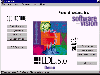
Figure 1 - Demo main screen

Figure 2 - Mapping Demo
Sample Code
Code for a large number of example programs and the IDL code for many of the basic operations is provided with the distribution (the LIB directory contains around 300 IDL procedures).
Graphics Multimedia
Virtual Environments Visualisation
Contents

