
 |
||||
The main features of Insight are controlled from the Visualize and Analyze menus.
The Visualize menu contains items to produce line, scatter, histogram, polar, contour plots, display surfaces and images. Colours, axes, text labeling etc can all be modified by double clicking on the item (e.g. an axis), which will bring up a dialog box contain all available options. Surfaces can be easily rotated by clicking on the surface and dragging it to the required position.
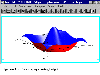
Figure 4 A surface displayed using Insight
The Analyze menu contains functions to correlate data, fit curves and process images. The image processing sub-menu provides manipulation functions such as rotating and flipping the image, and processing options such Fourier and Wavlet transforms. The correlation and curve fitting functions available are similar to those described previously for IDL.
Graphics Multimedia Virtual Environments Visualisation Contents