
 |
||||

W3Lessonware is a UKERNA funded project at the University of Brighton. The project was created to produced a suite of tools to enable easier production of HTML documents, specifically for delivering educational material over the World Wide Web (WWW). The integrated suite of tools consists of a visual HTML editor, structure editor and imagemap editor. The project has also produced a W3Lessonware tutorial and a number of examples showing how different educational applications can be created with the tools.
This was the second workshop run by the W3Lessonware project. Like the first it was quickly oversubscribed, and so, in keeping with the theme of delivering education over the WWW, it was transmitted live throughout the day over the MBONE.
The workshop demonstrated the beta version of the Lessonware tools, and allowed participants to get some hands on experience. At the end of the day all the participants received a copy of the beta tools. The tools can also be downloaded from the WWW site, and are freely available for use within the UK Higher Education community.
The first part of the day included a demonstration of the tools, by creating a sample application (http://www.comp.it.brighton.ac.uk/w3lessonwar/lessonw3/). The hands on session followed with participants working through the exercise themselves.
The tools consist of three main parts - the HTML Editor, Structure editor and Imagemap editor, which have some degree of inter-communication.
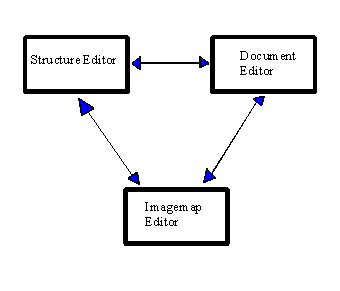
Figure: Suite of Tools to enable easier production of HTML Documents
The HTML Editor is a simple text editor with additional menu items for common markup tags, similar to products such as HTML Note. Currently it does not support tables or browser specific features.
The Map Edit program not only allows the creation of imagemaps (including client side maps), but also provides a set of simple drawing tools to create or modify images. All common image formats used on the WWW are supported (GIF, JPEG, PNG, BMP, TIF).
Although, when designing WWW pages the HTML Editor and map editor will be most used, the Structure Editor is perhaps the most useful and innovative part of the toolkit. It allows the user to see their WWW structure, showing the entire collection of files and the links between them. Files can be dragged from a file list box into the structure where they appear as icons. Double clicking on the icons brings up the HTML editor. Within the structure editor links can be drawn in between files, or removed, and the files automatically updated. The links can be moved and edited, and sequential or hierarchical links set up automatically between a series of files. The sequential links command creates 'Next' and 'Previous' tags at the top of the files, with user defined text and images associated with them. The structure editor can also be used to create frame sets, and embed sets within other sets. This feature was felt to be necessary when converting some CAL products for delivery over the WWW. The structure editor works best with reasonably small file sets. Though large WWW sites could be displayed, the display becomes cluttered and is difficult to interpret, although features such as 'radar', which shows an overview of the whole set, and zoom features are available. Filters are also available which allow you to remove certain file types from the display and restrict the link depth that is shown, which may help in some cases.
After lunch there were discussion sessions on each of the three main parts of the Lessonware, allowing the audience to discuss which features they liked, which needed improvements and what features they would like to see in future releases. Although there are one or two minor problems, in general the product was very well received, most people finding it relatively easy to use and productive. It was however felt that for it to be of most use to a very wide audience an even simpler, perhaps cut down, interface was required, showing only the most common commands. No apologies were made for the fact that it is heavily Netscape oriented. It was felt that Netscape is the most widely used browser, and given the current state of the WWW, in order to easily produce an acceptable piece of courseware the use of Frames and Javascript was unavoidable.
For more details about this software please contact:
W3Lessonware@brighton.ac.uk
http://www.comp.it.brighton.ac.uk/w3lessonware/
Mailbase:
W3Lessonware@mailbase.ac.uk
To join the mailbase discussion list, send a message to mailbase@mailbase.ac.uk with join w3lessonware your_firstname your_lastname as the only text of the message, e.g., join w3lessonware Fred Bloggs

Sue Cunningham
SIMA Multimedia Support Officer
Computer Graphics Unit
Manchester Computing
University of Manchester
Manchester M13 9PL
UK
Tel: +44 161 275 6095
Fax: +44 161 275 6040
sue.cunningham@mcc.ac.uk
http://info.mcc.ac.uk/CGU/mmsup.html