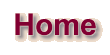
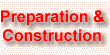

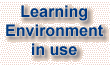
Case Studies
|
OHP screen and slide projection screen
The OHP screens are solid and are designed to tilt and swivel - to provide images,
which are not distorted. The power output points for the OHPs were carefully
located, to encourage positioning of the projector in the correct place to enable the
screen is filled with the image. Brightness of the image is ensured by using 400w
OHPs.
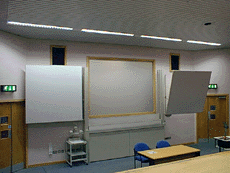 There are two OHP screens that form 'ears' at the front of the theatre - one on the left, and one on the right of the white-boards. This is to cater for lecturers who are left or
right handed, who can choose the side of the theatre they prefer to present from. The
lectern can also be transferred to the 'other' side of the theatre and plugged in. There are two OHP screens that form 'ears' at the front of the theatre - one on the left, and one on the right of the white-boards. This is to cater for lecturers who are left or
right handed, who can choose the side of the theatre they prefer to present from. The
lectern can also be transferred to the 'other' side of the theatre and plugged in.
In the rear projection theatres, 35mm slide projectors are housed in the projection
room alongside the video/data projector and use the same mirror, and the same
projection surface as the data and video projector, so the image quality of
transparencies benefits from the same high quality projection.
In theatres A and D (unfortunately, not yet fully configured), which don't have built
in rear projection, there is a central screen, but projection equipment must be
positioned in the body of the theatre.
 Back to What do we have as a result Back to What do we have as a result
|


