
 |
||||
 ,
,  , Title
, Title
This section gives an example of how to install and run a server for the Microsoft Windows environment. The section then goes on to illustrate a number of server management issues which are based on the CERN server for the Unix platform.
Example of Installing A Server On A PC
An example illustrating how easy it is to install a WWW server is given
below. The example assumes that you have access to a networked PC.
Connect to the NCSA server software from the anonymous FTP server at ftp.ncsa.uiuc.edu Then change directory to /Web/httpd/Uni/ncsa_httpd/contrib/winhttpd Finally retrieve the file whtp13p1.zip An example of how to do this using the FTP software is illustrated below.
ftp src.doc.ic.ac.uk
image
cd /Web/ncsa/httpd/Windows/winhttpd
get whtpp13p1.zip
Create a directory called C:\HTTPD on the C: drive of your PC and then move to
the directory using the CD \HTTPD command. Then uncompress the file by giving
the command:
PKZUNIP -D WHTPP13P1.ZIP
The -D option will preserve the directory structure from the compressed file.
Run Microsoft Windows and create a program icon using the New option on the File menu. The icon should point to the file C:\HTTPD\HTTPD.EXE
Set the time zone in the AUTOEXEC.BAT file so that TZ=GMT.
Run the server program. The window shown below should be displayed.
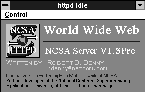
Figure 7-1 Running The Windows HTTPD Server.
Run a World-Wide Web browser and then enter a URL containing the IP address of your PC. For example if your PC has an IP address of 192.11.1.1 you should enter the address:
http://192.11.1.1/
The following diagram illustrates NCSA Mosaic for X accessing a server running on a PC.

Figure 7-2 Accessing The MS Windows HTTPD Server.
This example is meant to illustrate the installation of a WWW server. In practice the server software is likely to run on a more robust system than a PC running MS DOS, such as a Unix or Windows NT system.
World-Wide Web server software will normally have a configuration file which is used to:
map / file:/apps/WWW/homepage.html
map /* file:/apps/WWW/*
pass file:/apps/WWW/*
fail *
Figure 7-3 A Simple httpd.conf Configuration File
Figure 7-3 shows a simple configuration file for the CERN httpd server. Line 2 specifies that files located under the directory /apps/WWW should be available to the WWW server software. Line 1 specifies that file /apps/WWW/homepage.html is the default file to be displayed when the WWW server is accessed.
Figure 7-4 shows another configuration file (this is for illustrative purposes - some options may have been superseded). The various features are summarised below:
Parts 1 and 2 provides a mechanism for ensuring that the proxy gateway cannot be accessed from outside the local domain. Without these options it would be possible for a browser on an external system to use the proxy gateway to gain access to files which are restricted to local use.
Part 3 passes requests for the httpd, gopher, wais and ftp protocols.
Part 4 specifies the location for CGI files.
Part 5 specifies the area of the filestore which can be accessed by the server.
Part 6 describes the location and format of the server log file.
Part 7 specifies that server caching is to be available, and gives the location of the cache and the cache log files, together with the size (in Mbytes) of the cache.
Part 8 specifies the purging frequency for files in the cache.
An example of a typical httpd.log file is shown below.
abc.cs.xyz.edu - - [21/Nov/1994:21:58:58 +0000] "GET /music.html HTTP/1.0" 200
4375
gps0 - - [21/Nov/1994:21:59:48 +0000] "GET / HTTP/1.0" 200 2782
abc_pc99.leeds.ac.uk - - [21/Nov/1994:21:59:47 +0000] "GET
http://www.leeds.ac.uk/ HTTP/1.0" 200 2782
abc.nt.com - - [21/Nov/1994:22:00:03 +0000] "GET
/music/NetInfo/MusicFTP/ftp_sites.html HTTP/1.0" 200 13175
Figure 7-5 Example of a httpd.log File.
Note that the names of the machines accessing files from the server have been altered in the diagram. This has been done because it could be argued that such information should be confidential.
Many clients provide client-side caching. This means that if you retrieve a file and then retrieve another file, when you return to the initial file it will be retrieved from the client's cache, thus saving a subsequent network transfer.
A number of servers also support caching by the server. This is illustrated in Figure 7-6.
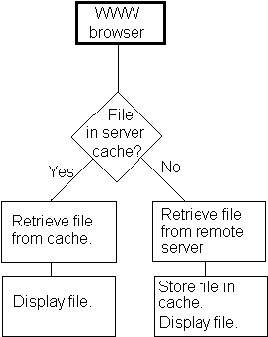
Figure 7-6 Caching By The Server.
Caching can improve the performance of a WWW service by ensuring that frequently requested files will tend to be stored in the local cache. There is, of course, a danger that if the file on the remote server is updated then an out-of-date file will be retrieved from the cache. In practice, however, httpd server software which supports caching can deal with this issue by, for example, looking at the date of the file on the remote server and, if the remote file is newer than the file in the cache, replacing the file in the cache with the new version of the file.
[Proxy Information]
http_proxy: www.leeds.ac.uk
gopher_proxy: www.leeds.ac.uk
wais_proxy: www.leeds.ac.uk
Figure 7-7 Client Configuration File To Support Caching.
It order for a client to make use of a cache on a server, the client configuration file (e.g. the MOSAIC.INI file) must be suitably configured. Figure 7-7 illustrates the relevant options for the MOSAIC.INI file.
Accesses of the cache are recorded in the cache log file. A typical log file is illustrated in Figure 7-8.
xyz_pc77.leeds.ac.uk - - [21/Nov/1994:00:43:35 +0000] "GET
http://white.nosc.mil/gif_images/NM_Sunrise_s.gif HTTP/1.0" 200 18673
xyz_pc77.leeds.ac.uk - - [21/Nov/1994:00:43:38 +0000] "GET
http://white.nosc.mil/gif_images/glacier_s.gif HTTP/1.0" 200 6474
xyz_pc77.leeds.ac.uk - - [21/Nov/1994:00:43:40 +0000] "GET
http://white.nosc.mil/gif_images/rainier_s.gif HTTP/1.0" 200 18749
Figure 7-8 The httpd_cache Log File.
Note that the names of the machines accessing files from the cache have been altered in the diagram. This has been done because it could be argued that such information should be confidential.
As well as using a local server cache, it is also possible to use a national caching service. The Unix HENSA service at the University of Kent at Canterbury run a national caching service. To use this service the local client should define www.hensa.ac.uk as the proxy. Another national caching service is available at sunsite.doc.ic.ac.uk Further information is available at the URL http://src.doc.ic.ac.uk/WWW-Cache.html
An institution will need to decide whether to use a caching service and, if so, whether to have caching services running on a number of departmental system, to have an institutional caching service, or to use the national caching service at HENSA. In the future it may be possible to chain caches. The possibility in the long term of having institutional, metropolitan, national and continental caches should be considered.
In many academic institutions off-campus access to the Internet is restricted to authorised computers. Depending on the institution's local policy, authorisation may be restricted to computers located in offices in which there is an individual who is responsible for use of the machine. Such a policy may be enforced in order to provide some means of security against hacking remote services. However this policy would appear to prevent students from accessing remote information services from computers in open access cluster areas.
In practice there is a technique known as proxy gateways which can be used to provide access to services off-campus, without compromising local security. With a proxy gateway a trusted system (typically a Unix system which is more secure to hacking than a desktop machine) will have Internet access. Machines in open access clusters can point to the proxy gateway, which will then retrieve information from off-campus services.
It should be noted that with increasing usage of Internet services such as the World-Wide Web, the author believes that the provision of security mechanisms, such as proxy gateways, will be increasingly important.
Further information on caching and proxies is available at the following URLs:
The httpd server also handles a number of security issues. It is common practice to restrict access to a certain area of the filestore. For example if the server configuration files contains the lines:
map /* file:/apps/WWW/*
pass file:/apps/WWW/*
fail *
Figure 7-9 Server Configuration File.
then clients will only be able to access files held under the directory /apps/WWW/.
Note This statement refers to clients running on remote machines. If the client is running on the same machine as the server, the client will normally be able to access files on the server to which it has read access.
Additional levels of security can also be specified:
The method of implementing such security tends to be server dependent, and will not be described in this document.
A WWW Security FAQ is available at the URL http://www-genome.wi.mit.edu/WWW/faqs/www-security-faq
Information on making your NCSA httpd server more secure is available at the URL http://hoohoo.ncsa.uiuc.edu/docs/tutorials/index.html
Unix Servers
CERN httpd
Information about CERN's server is available at the URL
http://www.w3.org/hypertext/WWW/Daemon/Status.html
NCSA httpd
NCSA's server is available at the URL
ftp://ftp.ncsa.uiuc.edu/Web/ncsa_httpd
Apache httpd
The Apache server is available at the URL
http://www.apache.org/
EIT httpd
EIT have created a Webmaster Starter's Kit which installs
their server using a forms interface from a WWW browser. Further information
is available at the URL
http://wsk.eit.com/wsk/doc/
GN Gopher/http
The GN server can serve both WWW anbd Gopher clients. It may be
useful for sites wishing to migrate from Gopher to WWW, although it does not
have the server-script capabilities of the CERN and NCSA servers. Further
information is available at the URL
http://hopf.math.nwu.edu/
Plexus perl server
The Plexus server is written in Perl. Further information is
available at the URL
http://bsdi.com/server/doc/plexus.html
WebWorks Enterprise server
This is a commercial server marketed by Quadralay Inc. Further
information is available at the URL
http://www.quadralay.com/products/WebWorks/Server/index.html
Netsite Communication Server and Netsite Commercial Server
These servers have been developed by Netscape Communications
Corporation. Further information is available at the URL
http://home.mcom.com/MCOM/products_docs/server.html
Macintosh Servers
MacHTTP
Information about the MacHTTP server for the Apple Macintosh is
available at the URL
http://www.biap.com
Novell Netware Servers
httpd nlm
The httpd NLM server for Novell Netware is available at the URL
ftp://ftp.glaci.com/pub/netware/http/
Microsoft Windows and Windows NT Servers
https
HTTPS is a Windows NT server developed at Edinburgh University which runs on
Intel, MIPS and Alpha CPUs. It is available at the URL
ftp://emwac.ed.ac.uk/pub/https/
NCSA httpd For Windows
The NCSA httpd for Windows server provides most of the features of the Unix
version, including
scripts (which generate pages on the fly). It is available at the URL
ftp://ftp.ncsa.uiuc.edu/Web/ncsa_httpd/contrib/
SerWeb
SerWeb is a Microsoft Windows server. It is available at the URL
ftp://emwac.ed.ac.uk/pub/serweb/
Web4Ham
Web4Ham is a Microsoft Windows server. It is available at the URL
ftp://ftp.informatik.uni-hamburg.de/pub/net/winsock/
Server Strategies
An institution needs to decide on its server hardware strategy. For example,
should it support:
The most widely used servers are probably those developed at CERN and NCSA for the Unix platform. Unix is probably the best platform for running an institutional WWW service, since it is a mature, pre-emptive multi-tasking operating system. In addition, Unix provides a wide range of tools which can be used to assist in system administration. Servers are available for the PC and Macintosh platform, but, due to the inherent deficiencies in the operating system environments which are currently used on the platform, such servers are probably not recommended if you wish to run a large-scale, stable service.
Servers have been developed for the Windows NT environment. This may provide a robust operating system environment which can be used for providing a WWW server on an Intel platform.
Further information about HTTP is available at the URL http://info.cern.ch/hypertext/WWW/Protocols/
Information about HTTP/NG is available at the URL http://info.cern.ch/hypertext/WWW/Protocols/HTTP-NG/http-ng-status.html
The HTTP/1.0 specification has been submitted as an Internet-Draft and is available for comment at the following URLs: http://www.ics.uci.edu/pub/ietf/http/draft-fielding-http-spec-00.txt and ftp://www.ics.uci.edu/pub/ietf/http/draft-fielding-http-spec-00.txt
The document Setting up a World-Wide Web Server, which is available at the URL http://scholar.lib.vt.edu/reports/Servers-web.html , gives advice on setting up a server.
A collection of utilities intended especially for WWW system administrators is available at the URL ftp://src.brunel.ac.uk/WWW/managers/
A list of server software is available at the URL http://www.cern.ch/hypertext/WWW/Daemon/Overview.html
A list of server software is available at the URL http://www.charm.net/~web/Vlib/Providers/Servers.html
A list of server software is available at the URL http://www.yahoo.com/Computers/World_Wide_Web/HTTP_Servers/
A hypermail archive of the HTTP-WG mailing list is available at the URL http://www.ics.uci.edu/pub/ietf/http/hypermail/
A WWW server comparison chart is available at the URL http://sunsite.unc.edu/boutell/faq/chart.html
A review of WWW servers is available at the URL http://wais.wais.com:80/techweb/iw/521/21olweb.htm
A review of MacHTTP is available at the URL http://www.ziff.com/~macweek/mw_webedge/webedge.html
 ,
,  , Title
, Title
Graphics Multimedia Virtual Environments Visualisation Contents