
 |
||||

 Contents
Contents
Perceived disadvantages include: lack of control over layout and over typography; poor integration of various media; lack of resemblance to paper documents; and a lack of visual quality'.
In practice
Even within the limited design which straightforward HTML text provides, there is considerable scope for the user to identify which items are most important and understand how they are intended to find routes through the text.
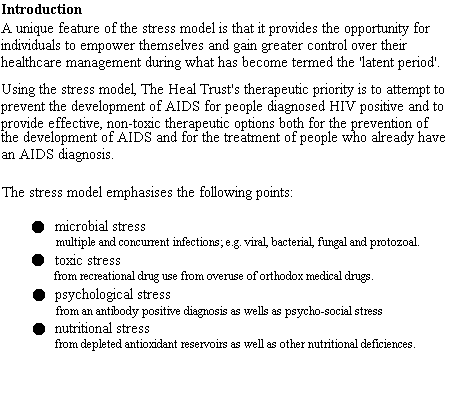
Even within straightforward textual Web pages, the use of different sizes of type, indents and bullets (all automatically applied by the browser on the basis of the HTML markup) can assist users in identifying the structure of the document the way in which the author intends them to read it.
It is true that the original HTML Version 1.0 had little to offer beyond a single column of text interrupted by pictures. Later versions have provided greater facilities for, for example, multi-column layout and the placing of images. However, the use of tables which has become popular as a way of getting greater control over the placing of text removes some of the advantages of portability, since tables are designed to impede the ability of the text to reflow to fit the window available.
In practice
Sadly, with current HTML, users will end up seeing almost every document in one or at the most two fonts. This makes it difficult for an individual document or an institution to establish a voice' using a distinctive font. A work-around increasingly widely adopted is to use pixel graphics for headlines in distinctive fonts. See also Web style sheets, under The Future, p54.
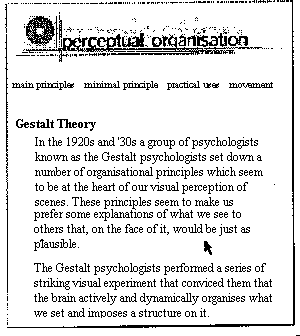
In this frame from a Web page, the top decorated title is a pixel graphic sent as a GIF file, while the subheads are normal
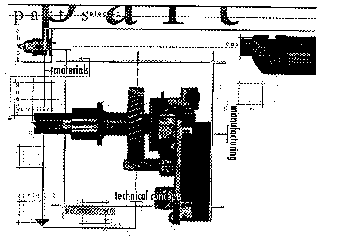
In this non-Web multimedia document a close integration of text and graphics is possible using Macromedia Director, avoiding the limitations imposed by HTML.
In practice
Though many more media types are becoming available to some Web users through the use of plug-ins' for browsers like Netscape, it is still difficult to produce complete media integration. Instead the user sees a patchwork of rectangles each supporting different activities. Ironically, the only way currently to achieve the sort of integration of media shown in the illustration is to make modules in Director and then deliver them as Shockwave items over the Web, but the demands on computer speed and memory of large documents of this kind are currently prohibitive.
 Contents
Contents
Graphics Multimedia Virtual Environments Visualisation Contents