This report is also available as an Acrobat file.

 Contents
Contents
Part 2 Where are you now?
Find which of the following statement(s) fits your situation best and use the appropriate section(s) of the guide.
If you are or want to be an end user:
- I have a need for videoconferencing but to my knowledge have no access to videoconferencing facilities. How do I find out if anything is available?
- I’ve got funding to start videoconferencing — where do I begin?
- I have access to videoconferencing facilities — how can I make the best use of them?
- I’m already videoconferencing. How can I make sure that I keep up to date with what’s going on and make the best of the opportunities available?
If you are (or want to be) involved in providing / maintaining a service for end users:
- I can see the benefits of videoconferencing. People are start ing to ask me about it. How do I go about setting up a good service?
- We’ve just started to become involved with videoconferencing but don’t know a lot about it. Things don’t seem to be going as smoothly as we’d hoped. What can we do to improve things?
- We’ve been doing it for years. We think we’ve got things about right now. The people who use our service say that they are very pleased with what they get and we’re still trying to improve and update the service. Is there anything else we can do?
I have a need for videoconferencing but to my knowledge have no access to videoconferencing facilities. How do I find out if anything is available?
This section will help you to get to the point where you will know if there is a readily available service that you can make use of or whether you will have to initiate something yourself.
If you have identified that potentially you have a require ment for videoconferencing, then you probably know who you might want to communicate with and at least some of the reasons you might want to communicate with thosepeople using a visual form of telecommunication. To be clear about your intended uses is very important because the kinds of system you will need to use will depend very much on what you want to use it for. The Subject Section: Uses of Videoconferencing will help to clarify exactly what you want to do with videoconferencing. When you are clear, reading the Subject Section: Videoconferencing Systems and Methods of Transmission will help you to determine what is appropriate for your needs.
Now that you are aware of the choices available and how they match your requirements, you can begin to find out if suitable systems already exist to which you might be able to gain access. Finding out which individuals in your institu tion have this information may be more difficult than you would think. Because of the history of videoconferencing, its diverse nature and the fact that it draws on technology from many different disciplines, there is no one model for the implementation and management of videoconferencing in higher education. You could start by contacting your Computer Centre, your Audio Visual Services Unit, your Library, your Staff Training and Development Unit or your Network Development Centre (or any of their equivalents). Reading the Subject Section: Management of Videoconferencing Services will help you to identify the most likely individuals to help, depending on the kind of service you want.
You will probably now be in a position where you know:
- with whom you want to communicate
- what uses you have for videoconferencing
- which systems are the appropriate for you
- who in your institution provides videoconferencing services
- some other individuals who are using videoconferencing
- whether or not there is a suitable service available to you
If nothing suitable is available to you at the moment and you are sure that videoconferencing would be beneficial to you, you may either need to encourage one of the groups likely to be interested in providing a service to set one up or if what you need is within your own scope, see if you can find funding and technical support to provide your own service. Reading the Subject Section: Funding of Videoconferencing may help.
If you go further with videoconferencing, depending on which route you travel down, you may wish to consult an other of the sections in this part of the chapter.
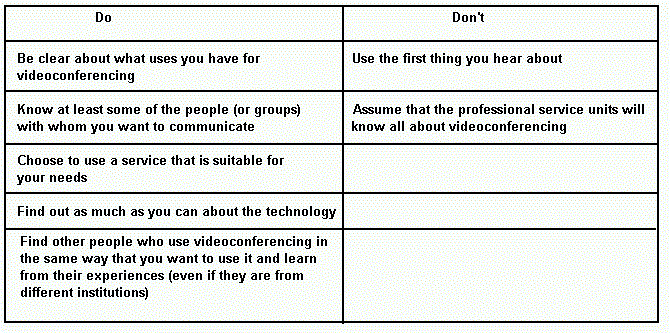

 Contents
Contents
Graphics Multimedia
Virtual Environments Visualisation
Contents



 Contents
Contents
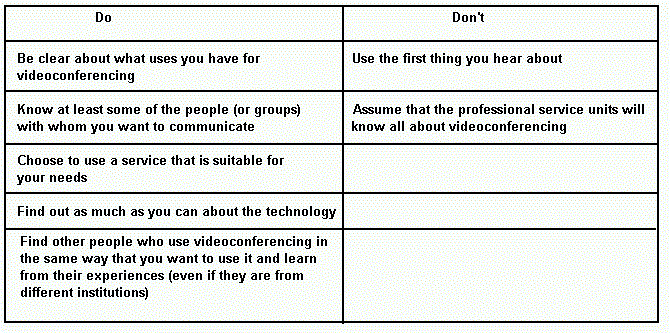

 Contents
Contents