
 |
||||

 Contents
Contents
If you have been informed that there are facilities you can use and you would like to see if you have a suitable application, read the same subject section and find out exactly what is being offered. Then you will be able to identify whether or not you may have a need for that particular configuration.
It may be that the facilities on offer are potentially useful for you but that to really make the most of them, you need some additional equipment, e.g. a document camera. It may well be worth trying to ensure that videoconferencing is really useful rather than just an interesting new way of doing the same old things.
If there is a good match between what is on offer and your own needs then how can you make the most of videoconferencing?
One of the features of videoconferencing as with any form of distance communication, is that its success is dependent on having people with whom to communicate. Fax communication only really took off when there was a critical mass of users with compatible equipment. It can therefore help to encourage people with whom you would like to videoconference to look at the idea and to ensure that interoperability is taken into account if new equipment is being considered. It is also worth checking out who is currently using videoconferencing. There may be people you could already conference with. Chapter 1 of this report gives information about institutions which currently use videoconferencing. It does not claim to be complete but is a useful source document.
In order to get the best out of the audio and video equipment you use in videoconferencing, it can be very worthwhile to pay attention to the environment in which it will be used. Depend ing on how you use videoconferencing, this may or may not be under your control. If it is not, it can still be worth requesting improvements to whoever is responsible. Details of environ mental requirements are given in the Subject Section: The Videoconferencing Environment.
Particularly for larger videoconferences or for multipoint conferences, the medium can demand a certain discipline in communication. For example, if voice switching is used to switch the view of the participating sites, it is important to keep very quiet unless you are actually talking to the camera (otherwise, everyone will see a picture of you instead of the person who is addressing the conference). Preparation for a videoconference can require more thought than a face to face meeting. It can even help to think about what clothes to wear — it can be very off-putting to watch a videoconference image of someone wear ing stripy shirts. PC-based systems tend to offer a more informal atmosphere and do not generally demand the disciplines of the larger set-ups. The Subject Section: The Videoconference Environment gives guidance on the social environment for videoconferencing.
At this stage, you will probably know: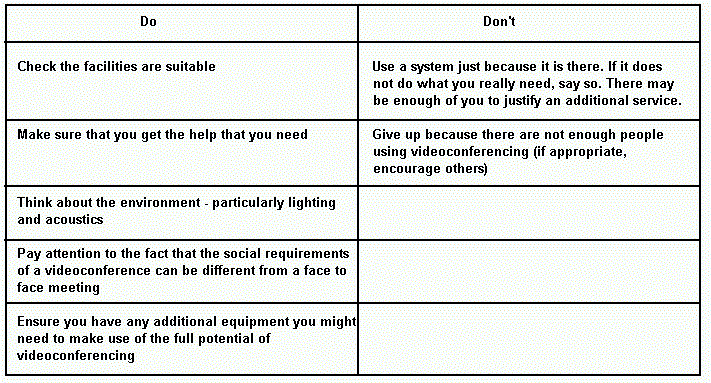

 Contents
Contents
Graphics Multimedia Virtual Environments Visualisation Contents