
 |
||||

 Contents
Home
Contents
Home
Research has shown that setting up a general videoconferencing service and then announcing it is available is not as effective as identifying a clear user population and a clear need to begin with. You may find that you can identify a number of potential user groups. They may have the same kinds of use in mind or they may want to use videoconferencing in different ways. Your own area of expertise will also have a bearing on the kind of thing you want to offer. A strategy for implementing and managing a service is offered in the Subject Section: Managing Videoconferencing
In higher education far more than in industry, videoconferencing services are set up in a ‘do-it-yourself’ fashion. There is often the expertise and much of the equipment available as resources and it makes sense to use what is there rather than to purchase expensive off-the-shelf systems.
You need to be clear however about which components really can make the difference. For example, it is well worth taking time over the choice of codec and cameras. If these are good, it can be surprising what you can get away with. If you are setting up a ‘studio’ type situation it can also be well worth spending what can seem like a very large proportion of the budget on acoustics, e.g. a good echo canceller. It is always good to remember that if the video is poor, the quality of the conference goes down. If the audio is poor, the conference usually has to be cancelled.
When you know who you will be serving and with what kind of facility, you may want to buy either a complete system or components. There are now many manufacturers in the market place offering a whole range of services. Because the range is so great, some manufacturers/retailers actually split into different departments in order to market videoconferencing equipment. This is designed to be helpful but there are negative consequences for the customer. If you contact someone and ask to be sent literature on their videoconferencing systems, you may sent details of may be 2 or 3 different systems out of a total range of 11 or 12! Reading the Subject Section: Videoconferencing Systems and Methods of Signal Transmission, Chapter 2 and Appendix 2 of this report will help to give you an idea of the range of equipment that is available.
It may be that you do not need to provide a studio at all. If you are providing users with PC based or other office based equipment and are merely providing support for them, this will not be applicable. Likewise if you are involved with broadcasting lectures from a lecture theatre or for that matter broadcasting from an operating theatre then you may not be involved with building a studio although you may very well need to run a studio as well.
Much will depend on what space you have available and this will vary enormously from place to place. Some studios are little more than broom cupboards while others put some boardrooms to shame. What matters is that they are fit for their purpose, whatever that may be. Attention will need to be paid to the physical environment — the heating, lighting, acoustics and ventilation. More detailed information can be found in Subject Section: The Videoconference Environment.
Again, how much support you need to give and what form that will need to take will depend on what facilities are being offered. There are however some general requirements that are listed here ahead of the specific support recommended.
Some initial support may be required in the form of a short training session in the use of both the hardware and the software. It is possible that you could train up ‘local experts’ who could then take on that role with other future users in their department, group or geographical locality. Some guidance may need to be given about using the facilities; e.g. on a PC based system, how to make best use of any shared document facilities that may be used in conjunction with video/graphics windows.
Technical back-up. Technical problems can and do happen with videoconference systems as with any technology and there needs to be a recognised procedure for recovery. This may just involve you or your colleagues or it may also involve outside agencies. Communication channels need to be proven and appropriate support contracts negotiated with any external support providers.
Training/instruction. Some new users seem to take to a studio without needing any assistance but often instruction can ensure that the facilities are used properly and that mistakes are avoided. It can be useful to have just a one-page user guide to remind users of the basics provided in a prominent position in the studio. This should provide guidance on how to work with multipoint conferences if there are multipoint facilities. Even if the system is usually operated by remote control, it is worth leaving instructions for hands on control of the equipment in the studio. In a survey of commercial videoconferencing studios, it was revealed that this might have saved the cancelling of an important conference. No-one could get the system to work and after everything had been tried, the meeting was cancelled. No-one tried the main controls because they did not know how to work them. All that had happened was that the batteries in the remote control unit had run out!
Much of the support needed for broadcast users will be technical and it will include providing advice about ‘programme making’ This will normally mean that you have Audio Visual skills. Most users will expect you to know about appropriate lighting for example and will expect you to say if pre-recorded (therefore edited) material is more suitable than live. It will help if you can offer guidance on producing graphics/text for broadcast. The deterioration in resolution can mean that it is even more important that text and graphics are large enough and clear enough (e.g. sufficient contrast) to be legible.
It will help to provide some guidance for presenters of lectures to be broadcast. The following example of such guidance is taken from ‘Notes to Presenters’ supplied at the BRAIN (Bring Researchers on Advanced communications to Industry and Network operators) summer school:
At the opening, please greet both groups separately; ask if you are clearly heard to both groups, and await a response; if there is no response, check again! During the talk, ask occasionally to both groups if they see clearly the slide, and be sure to get a reaction (especially from the remote site).
The emphasis of this point is on generation of feedback from the uadience, especially across the link. ........The result will be to make your talk more effective for both groups.
It is important to stand in one position, without necessarily being ‘stuck to the floor’(!); the camera cannot easily track rapid movement, so if you must move to a new location, do so slowly, and/or give some advance clue to the technicians (e.g ‘I am now going to show a slide on the table’)
The video lamp makes it difficult to see the audience before you, and there is a tendency to look at the material projected at the screen - the result is that you are not seen (on the video) to speak directly to the peole present. I suggest you have paper copies of slides/notes in front of you for reference, and that you for the most part ignore the screeen behind you, except for an occasional glance."
You may be in a position where you provide a service for other service providers. You may for example provide satellite facilities for other institutions or you may have a multipoint control unit which connects a number of different institutions simultaneously. You may have specialist facilities which other institutions share. Try to get feedback from those who use your service so that you can maintain the levels of support that you provide.
Another aspect to providing a service is the day-to-day management. Initiate mechanisms which will allow you to easily keep track of who is using which facilities for what purpose in which locations. It may be your responsibility to make sure rooms are clean and tidy and to check small details for example that the batteries in remote control units are charged (see training/instruction for studio users above).
There are significant differences between videoconferencing in higher education and videoconferencing in industry. In order to work effectively it may help to be aware of these differences. These remarks are not aimed at PC-based conferencing or dial-up ISDN but to studio-type situations where networks such as the SuperJANET ATM link are used. In most commercial organisations, the organisation has its own network. It conducts most conferences internally using that network alone. It can communicate with other organisations through standard gateways and uses agreed protocols for doing this. Where conferencing is taking place internally, those sites taking part all share things in common. They often have the equipment being used in common. They belong to the same organisation, they use agreed communication mechanisms, they share the same service centre, the share the same organisational model and use common terms. They share a group loyalty. This is taken for granted. When different universities communicate using videoconferencing over SuperJANET almost the only thing they have in common is the network. This can and inevitably will cause problems if it is not acknowledged. The effects of these problems can be minimised if everyone involved recognises and respects the powerful nature of autonomy in such a situation. Ground rules can be established so that it is not abused, therefore avoiding situations where one ‘partner’ can hold all the others to ransom sabotaging otherwise constructive communication. This will only be a problem while the facts of the situation are unrecognised or ignored. Awareness can be all that is needed to resolve such difficulties.
The other way in which many educational institutions differ from commercial organisations is their funding base and this can affect cost justification of videoconferencing in higher education. As with many other new technologies, videoconferencing has had different benefits from those predicted. When word processing was first being marketed, one of the main selling points was that it would produce the ‘paperless office’ and that people who used word processors instead of typewriters would spend less money and trees on paper. Although most of us would not return to the days of the typewriter, there is no evidence of savings in terms of stationery costs! Videoconferencing is often sold as a way to reduce ever increasing travel and subsistence costs. Although there is some evidence that videoconferencing can help to reduce travel costs overall, this is not found to be the main financial benefit in industry. The real benefits seem to be in terms of increasing income rather than decreasing expenditure. Quality and speed of decision making is improved and in a commercial environment those elements can be vital. How important they are in terms of direct financial benefits in higher education may be questionable. For this reason, it is even more important to choose the intended applications care fully. Relying solely on cutting departmental travel budgets as an incentive for people to use the service, with few indirect benefits may be problematic.
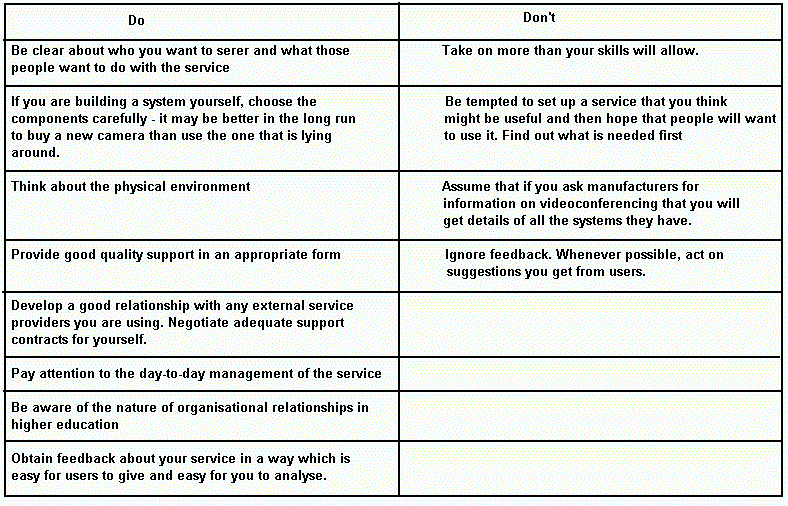

 Contents
Home
Contents
Home
Graphics Multimedia Virtual Environments Visualisation Contents