
 |
||||

 Contents
Contents
The report places the present project in the context of the rapid developments taking place in this field by giving general background information where appropriate and by comparing the Showme product with other software offerings available on Unix platforms. The comparison is based mainly on paper evidence since a full evaluation of competing products on Unix workstations was beyond the scope envisaged for the project. Although we concentrated the study on Unix-based products, we have had the opportunity also to compare with Intel's Proshare which is a Windows-based product.
In this chapter we look at general issues associated with setting up videoconferencing facilities and the environment in which the current project was carried out. Chapter 2 gives a fairly detailed account of the SUN products used since it is felt that this will give the reader with no previous experience of videoconferencing a good grasp for the facilities provided by a typical system.
In Chapter 3 we describe some videoconferencing software items that are available in the public domain and assess their value since this information will be of interest to those who cannot afford the currently quite expensive commercial offerings but who wish to experiment with the technology. Also in Chapter 3 we describe Silicon Graphics' Inperson software package on which we were able to carry out a paper evaluation, and, as indicated above, Intel's Proshare package for the PC/Windows platform.
In Chapter 4 we include evaluation tables giving a tick list of features present in videoconferencing products. This will serve to give an overview of what can be expected in different products as well as information on the specific products looked at.
In Chapter 5 we describe the various experiments which were carried out to determine the usefulness of Showme in supporting Helpdesk/Advisory activities and the conclusions drawn. We also give some indication of the performance issues associated with our project. Finally Chapter 6 summarises the conclusions drawn from the project and gives some suggestions for further work.
We have included various appendices which contain useful information that we collected during the lifetime of the project and which did not fit into the logical pattern of the the report. Readers will also find the following SIMA Reports valuable sources of information:
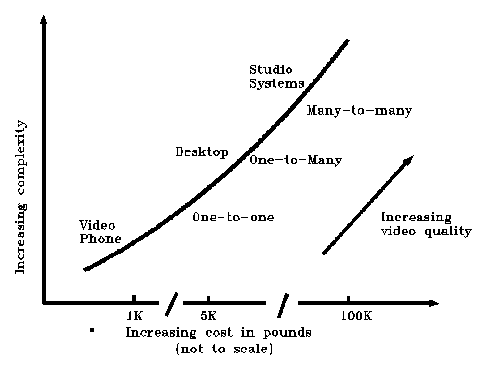
Figure 1 shows roughly how the range of facilities relates in terms of the number of people involved in a conference and the cost of the facilities. At the low end, a simple videophone, providing audio and video communication, can be used for one-to-one conferencing. At the high end, high-bandwidth connections are used with digital and analogue circuits to connect videoconferencing studios where groups of people at several sites can hold meetings. Such systems are expensive to install and maintain (in the hundred thousand pound range) and have the disadvantage that they usually have to be booked some time in advance.
In this study we are interested specifically in the use of desktop videoconferencing products. These consist of relatively low-cost hardware/software packages which run on personal computers or workstations and which can be connected by various means. This sort of product allows users to communicate with others from their office on a standard PC or workstation thus potentially bringing the technology within reach of a mass user base. Since PCs are present on an increasing number of desks in organisations and are becoming more and more available to students, desktop videoconferencing products which can be installed on existing equipment have the potential for spreading videoconferencing to a very large user base.
At present pricing is at far too high a level to allow such widespread use but costs will inevitably decrease as the technology develops. Within five years it is quite likely that most members of staff in HE and large numbers of students will have access to a multimedia PC with many of the components of a videoconferencing system built-in. It is also quite likely (and crucial) that the underlying means of communication (i.e. the 'network') will be transparently capable of coping with the volumes of traffic generated by multimedia applications of this sort. If the desktop videoconferencing technology delivers on its promise and the products do indeed enhance people's working lives and increase the level of 'communication at a distance' then we could see dramatic developments in working practices in the next few years. However, one of the important issues addressed in this study is whether the technology is sufficiently advanced to make it useful in working environments NOW!

 Contents
Contents