This report is also available as an Acrobat file.

 Contents
Contents
Chapter 1
Videoconferencing equipment
Current commercially available products for desktop videoconferencing usually consist of a package consisting of various hardware components and a set of software items.
Hardware
The hardware components required will vary depending on how well equipped the target workstation or PC is, but in general will consist of the components illustrated in Figure 2.
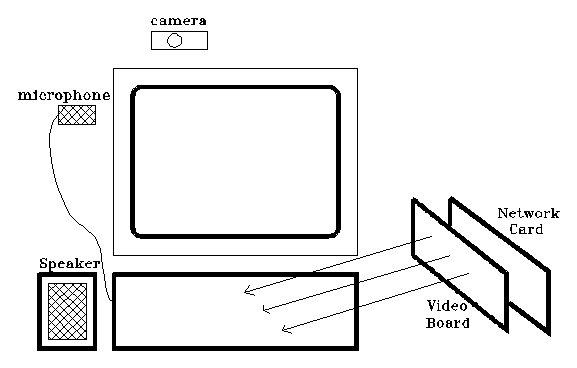
Figure 1.2 Videoconferencing hardware
- Camera
- A small video camera which can be attached (usually) to the top of the
workstation/PC monitor. The cameras usually have a lens shutter which allows
the picture to be switched off manually. Closing the lens shutter switches off
the power to the camera on some models. The cameras we have seen come
with a DC power supply which irritatingly must be plugged in to their own 13
Amp socket. Multimedia capable workstations with integral cameras will not
suffer from this problem.
- Microphone
- The ones we have seen tend to be rather fragile and/or compact looking. The
SUN IPX microphones that we used were an inch and a quarter square and had
their own internal batteries.
- Speaker(s)
- Speakers are often built in to today's workstations but they can be of poor
quality. External speaker(s) will often provide better quality sound. Sometimes
an external amplifier is required.
- Earpiece/earphones
- These can be useful if the speaker quality is poor or if the equipment is to be used in noisy environments or in situations where several staff are working side-by-side.
- Video capture board
- This piece of specialised hardware which must be installed in the
workstation/PC is essential for converting the analogue video signal from the
camera to (possibly compressed) digital data at a high enough rate to maintain
a moving picture.
- Network board
- This might be an ISDN card (if videoconferencing is taking place over ISDN
circuits) or an Ethernet card if TCP/IP is used.
As mentioned above, products for different platforms will vary according to how many of the
above components are already built in to the target workstation/PC. Currently many vendors are offering upgrade kits which consist of one or more of the above components which add in the capability for videoconferencing to existing under-equipped workstations or PCs. This
is a reflection of the immature state of the market in that currently installed workstations/PCs
are not yet, in general, multimedia capable.
Software
The software components to some extent provide a means for controlling the various hardware components described above but also provide additional facilities. In general, the
following components are presented in the user interface. The description given here is brief.A more detailed account of a typical system is given in Chapter 2.
- Conference manager
- This provides overall management of the conference.
- Address book
- This is a tool for managing a list of addresses of potential conference
participants via a set of aliases.
- Video
- This component controls the video settings and allows the user to vary
different operating parameters.
- Audio
- This component controls the audio settings and allows the user to vary
different operating parameters.
- Shared whiteboard
- This component provides the conference participants with a screen area which
is displayed at each location and which is simultaneously kept up-to-date.
Various tools are provided to allow participants to share text, drawings,
images, documents etc.
- Shared application
- This is a facility which allows one participant to launch an application in a window which appears on all workstations in the conference. Typically, tools
are provided to allow participants to take control of the application where
appropriate and where the initiator allows.
In a well-designed system all the above components would be expected to be integrated so
that the user sees a single interface with the various components controlled by the conference manager. In practice several systems we have seen seem to fall short of this ideal.

 Contents
Contents



 Contents
Contents
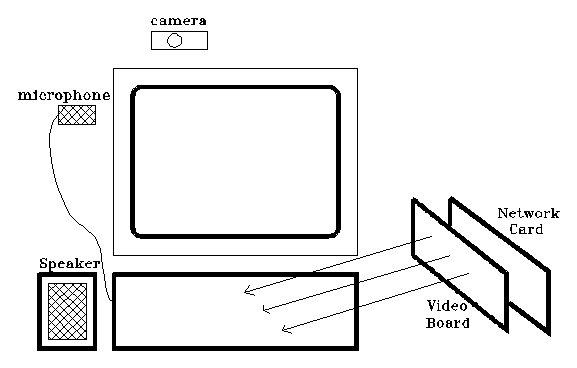

 Contents
Contents