
 |
||||

 Contents
Contents
The aim behind the study was not to present a comprehensive picture of VC in higher education in the UK, indeed the sample size is not sufficiently large to make such generalisations or statistical analyses. Therefore caution should be taken in interpreting the results. Moreover the aim was to present a longitudinal picture of VC usage within a small group of users in the UK. To this end observations are made about the group results.
It was difficult to get responses from those people who responded to the original study made 18 months ago (Butters et al. 1995). The sample group (who also included respondents who were not involved in the previous study) were therefore asked about any changes that had taken place in the previous 18 month period. Where changes to the pattern of use are not noted, it should be presumed that there have not been any significant changes over last 18 months. At the end of each section, the results are summarised providing comment, particularly on the changes having taken place over the last 18 months and comparisons across institutions.
The following tables present an overview of the combinations of the types of equipment and networks used by respondents in the study. Four main types of network were in use by respondents, the SuperJANET ATM network, the JANET Mbone mainly used to support computer-based desktop VC, BT ISDN network, and a dedicated Megastream network.
Figure 1- Examples of network and equipment configurations
Network SuperJANET ATM Bandwidth 2 Mbps Examples of GPT codec, Manual patch panel (allows audio/visual signals equipment used from 5 conference rooms to be imported), GPT MCU and codec, Sony and Panasonic video equipment
Network JANET Mbone Bandwidth 100-500 kbps Examples of Sun SPARC workstations 2, 5, IPX 1+ with SunVideo/ Videopix/Parallax, equipment used Silicon Graphics Indy workstation with VINO/ Galilleo, Macintosh LC-III
Network BT (ISDN)/ Dedicated Megastream Bandwidth 128-384 kbps/ 2 Mbps Examples of BT VC 4600, BT VC5000 series codecs, BT VC6000 MCU, BT VC7000, equipment used BT VC8000, Olivetti desktop videophone, Videoserver MCU and codecs VC2300 codecs, Rademac robotics, Picturetel 4000
There seems to be a move towards ISDN-30 with some sites investigating Mercury Switchband (i.e. Manchester University and Nottingham University), which allows the site to pay only for the bandwidth that it uses.
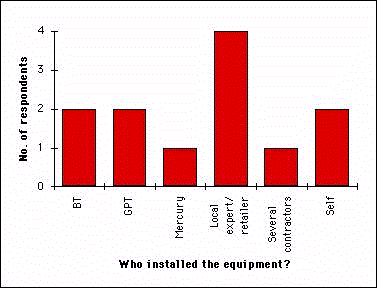
Figure 2- Distribution of VC equipment installers (n=12)
In the remaining five cases the equipment installer was not identified by the respondent.
There have been some changes to the usage of the systems over the last 18 months. At one site the number of people using the system has increased, and at two further sites installation of additional networks has facilitated connection to more sites and international dial-up. In the cases where the site does not have direct access to ISDN it is possible for them to route a conference through another SuperJANET site that does have access. This latter site will then effectively act as a gateway to the outside world. One site had a system upgrade which caused a temporary drop in usage due to technical problems. Many sites reported either a very similar amount of usage or conservative increases.
Generally service providers indicated that the system was bought for the applications they were currently using it for. There were a few exceptions however; one site reported more diverse use than they had anticipated; one further site reported that they had no idea of the level of uptake between teaching and administrative use. One site knew before implementation that the system would have to be used for meetings as well as for teaching in order to pay for its way.
Although the results indicate that there is slightly more computer-based desk-top use compared with the situation in 1994, there are still problems with the audio and video quality with computer-based systems and also with reliability. These problems are almost certainly because of the network limitations. In the higher education environment, it is understandable that those wishing to videoconference using their PC or workstation should use JANET to do it. The only costs involved are a camera, a video card if not already supplied and shareware software. It is possible to use ISDN to videoconference with a PC but of course the costs are much higher both in terms of initial installation unless an ISDN line and ISDN video card are available but also in terms of call costs. It may be worth some academics taking this more expensive route if the requirements for quality justify it.
If the quality and reliability of low bandwidth networks can be improved, however, it is likely that there will be a growing market for desk top videoconferencing in higher education. Apart from the costs being low compared with studio based systems, there is another major advantage: physical proximity. One of the factors influencing usage of VC was ease of access with some users reluctant even to make a 15 minute walk to use the facilities.
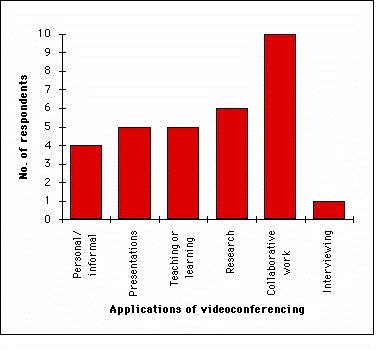
Respondents stated that particular advantages of VC were the provision of visual information, ability to share drawings and to illustrate in real time (Mbone user), and interaction (one user stated that he got more useful work done when communicating with VC).
The provision of tools for viewing 3-D objects, more integration with other types of tool, particularly the WWW, and the ability to control the remote camera's direction of view and zoom were expressed as additional things that respondents would like to be able to do now, that were not considered 18 months ago.
Frequency of use was typically between a few times each week and a few times each month, with a slight increase in use since 18 months ago. One respondent observed that this was due to his clients becoming more informed about VC. Typical call duration was between 30 and 60 minutes, although there were shorter and longer calls.
Lack of time, client inhibitions and reluctance to use VC were stated as barriers to increased use, although this second reason may have decreased somewhat since 18 months ago. The perceived advantages of VC compared with traditional ways of giving or receiving presentations were that it gave more impressive, dynamic presentations, which were more flexible, allowing interaction over a distance. Another advantage was that participants could easily record material to refer to later.
Increased pressure and anxiety due to equipment performance, a general lack of VC users, the need to observe strict personal discipline and lack of remote camera control were perceived as disadvantages when using the medium for presentation purposes. One particular need reported was that some respondents would like to be able to share document files and applications over the network.
The advantages were seen as the possibility to reach students who are at a distance and the variety in participating groups, but the main drawbacks were related to less human contact. One user interviewed said that the students found it intimidating and that they needed to get used to VC. He observed that one disadvantage over traditional methods of teaching was that eye contact couldn't be made, so a particular student couldn't be asked a directed question. At another site a user commented that students claimed to be disadvantaged by not having the lecturer physically present. She further commented that the problems lie in the technology rather than the administrative aspects of the VC service. One other institution reported the desire to use VC for teaching expecting to use it for this application in the future.
The ability of the VC medium to allow access to information was given as the main advantage over traditional methods of research. Email discussions could be read, the WWW could be searched, and shared data files could be accessed during research. Respondents felt that there were few disadvantages, these mainly related to other people's reluctance to participate in VC. One respondent expressed a need for remote control of the camera at the other site.
Reduced travel, ability to share documents and drawings in real-time, the ability to go to meetings that wouldn't otherwise have been possible, cost viability and dynamic involvement of conferees were given as the advantages of VC. A reduction in face to face meetings and all of their associated advantages (e.g. usefulness for brainstorming, informal talk) were sited as disadvantages. There were certain things that respondents couldn't currently do and would like to be able to do. These included better control over what is seen at the remote site as well as what is transmitted, more integration with other tools such as the WWW, better spatial resolution and better booking provision without the time associated with contacting service providers
The dominant use was for meetings to facilitate collaborative work. Where VC was used for collaborative work or for research purposes, the work was often in the field of VC or its associated technology. This was also the case in the previous survey and although this is only a small sample, it was expected that by now, the use of VC would have spread much more to other academic areas.
There is some evidence that computer-based desktop VC is beginning to come into its own for research and especially for participation in virtual conferences and other such ‘events’.
There are still some universities that are not using VC for teaching even though they use VC for other applications. It is a specialist application with particular requirements for the technology (e.g. high reliability and high network bandwidth) and for personal skills (e.g. specialist teaching techniques). Where teaching is done, it is spoken about enthusiastically by those involved, with very positive comments being made about value for money and usefulness. Although teaching is done across organisational boundaries, a particular application is teaching within the same institution but across campuses. This can require as great a degree of co-ordination and co-operation as teaching from university to university because individual campuses/colleges can be quite autonomous. However, being able to link separate sites within the same institution has obvious advantages, in particular, the ability to offer more courses to more students and therefore there is great motivation to succeed.
As the use of ISDN grows, interviewing by VC may also get more popular, particularly over great distances (e.g. the USA or Australia) but it would be interesting to investigate the psychological aspects that may inhibit the use of VC for interviewing. (In a survey of commercial organisations using VC across Europe, one of the applications that was thought not to be so suitable for VC was interviewing [Clarke, Pomfrett and Richardson, 1992]).

 Contents
Contents
Graphics Multimedia Virtual Environments Visualisation Contents