
 |
||||
| Also available as an Acrobat File | 

|
|
Editorial Assessment |
The Visualisation of Area-based Spatial Data 4.4 SpaceStat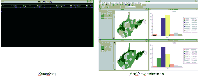
4.4.1 FunctionalitySpaceStat differs from the other packages reviewed here in that the package
itself has no graphical facilities at all. However an extension to ArcView has
recently been developed, which allows the results from SpaceStat to be
visualised using the facilities of ArcView. 4.4.2 Ease of UseThe menu system of SpaceStat has a very old-fashioned feel to it compared
with modern Windows-based systems. However, it is actually easy to use once the
basic technique of entering command parameters has been mastered. 4.4.3 ImplementationSpaceStat comes on diskette, and installation is reasonably straightforward. One minor problem is that it requires a particular graphics device driver (ANSI.SYS) to be loaded, otherwise the menu system does not appear properly on screen. Installing ANSI.SYS is simply a matter of editing the CONFIG.SYS file - simple enough for the technically confident, but something of a deterrent for others, and not what one expects in the days of the Windows 95 Install Shield! As an extra complication, when SpaceStat was installed on a machine running Windows 95, it was not easy to find the ANSI.SYS driver and the help of our local computer service had to be enlisted! Data input is via text files, with the option of providing alternative weights matrices, either as text files or as output files from GIS packages such as ARC/INFO and IDRISI. |
Graphics Multimedia Virtual Environments Visualisation Contents