
 |
||||


3.2.5 Image processing packages
Readers should consult the comments under Graphics Software. Many of the same points can be made for Image Processing Software. The software was used more or less throughout the social sciences. Most questionnaire replies came from geography and sociology and social policy but no one subject area dominates. Equally, a number of different packages are in use. Adobe Photoshop and Paintshop Pro were most frequently used but we also received reports on the use of nine other packages.
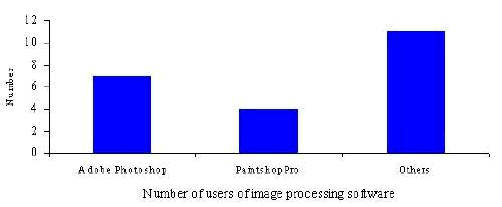
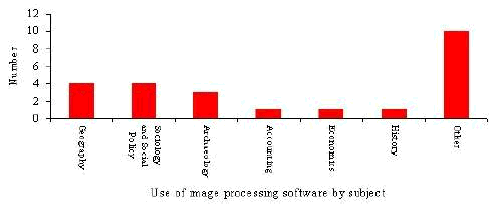
Responses were received for the following 11 software products.
Adobe Illustrator
Survey results suggest that Adobe Illustrator has no users in the social sciences! We did, however, receive one review from a software-training agency. These views are described here.
Adobe Illustrator was used for
In terms of software development it was suggested that a warning dialogue box appearing on save advising of files size and offering compression would be useful.
Adobe Photoshop
We received a number of reports on the use of Adobe Photoshop versions 3 and 4 running under Windows and Windows NT and on Macs. The software was used in teaching and research and was generally found to be useful and easy to use.
Specifically Adobe Illustrator was used in:
ASAP
We received one report on the use of ASAP in the social sciences. Version 1 running under Windows 3.1 was being used for teaching. ASAP was described as 'A brilliantly simple programme for preparing slides . . . more advanced programmes, like Freelance Graphics or PowerPoint, cannot compete.'
Particular advantages were listed as:
AutoCAD
We received one brief questionnaire describing the use of AutoCAD, version 13 running under Windows NT in Archaeology.
The software was being used in the generation of 2D and 3D Drawings and in digitising. Used in both teaching and research, AutoCAD was described as being very useful but quite difficult to learn.
Corel XARA
Xara was used by one respondee who was running version 1.5 under Windows 95 for the creation of web pages and printed documentation.
Its main uses were for:
Ghostview
A specialised package regarded as a useful tool by a project team member.
Ghostview is freeware available both for Windows and UNIX platforms. Its main uses are for
Image Prep
This is a specialist graphics manipulation package which has proved to be very useful for converting and enhancing graphics images - particularly photographs. Used for manipulation of scanned photographic images for research software generation eg. Visualisation programs including travel simulators. These tools facilitate a car journey to be replicated on the PC for route choice research purpose.
We received a report from a user in Transport Studies carrying our research running version 4 of Image Prep. They regarded the software as being quite easy to use and very useful.
The most used features of the software were:
Imagetool
We received no reports of Imagetool being used by social scientists. If you are using it we would like to hear from you! The one completed questionnaire received was from a member of the project team in Computing Services who felt it would be of value to social scientists.
Imagetool is a free package with powerful image processing capabilities. Its main use is image analysis and it is quite easy to use. Developed by UTHCSA, as will all freeware, Imagetool has no guaranteed future development and no direct support.
LView Pro
Surprisingly few social scientists reported using LView in either their teaching or research. It may be that it was felt to be a utility rather than a visualisation tool and it is certainly in more widespread use that our survey results suggest.
LView is freeware. Its main use is to convert from one image file format to another. A large number of image formats are supported. It also has other features. Images may be increased or reduced in size. Image resolution may be altered and features such as colour and contrast may be adjusted. The software is particularly valuable in the preparation of images for importation into word-processing or desktop publishing packages. It is also of worth in the preparation of images for placing onto the World Wide Web.
Micrographx
We received one questionnaire concerned with Micrographx 4.1 running in a Windows environment on a 486 PC.
The software has a number of uses:
As a translator to convert into different file formats
To annotate graphic output from other software
To draw illustrations
Micrographx was described as very easy to use and very useful - powerful software with a large array of functions. However, it was also described as often being slow and subject to crashing when working on large files with complex objects.
Paintshop Pro
Paintshop Pro was not used as widely as might have been expected. Just 4 questionnaires referred to it. It was used both in teaching and research. Paintshop Pro is regarded as easy to use and useful.
It was used for:
Digital image editing down to pixel level
Conversion between different image file formats
Line drawing
Image cleaning
In WWW site creation
Its advantages were listed as:
Relatively small size software, but still lots of useful image manipulation functions are included
Cheap
Robust
Good Mailing List support
Good Documentation (on line and paper)
Paintshop Pro's disadvantages include:
You cannot view how an image will look when you print out the edited picture. The only way is to try test printing several times.
Suggested improvements included:
WYSIWYG function is required
Better re-sampling process is required (compared to Picture Publisher, reducing the size by re-sampling results in quite poor image quality)
VRML support
Graphics Multimedia Virtual Environments Visualisation Contents