This report is also available as an Acrobat file.

 [Top]
[Top]
Review of Visualisation Systems
9.1 Introduction
- 9.1.1 - What is SWOT Analysis?
-
- 9.1.2 - Strengths and Weaknesses
-
- 9.1.3 - Opportunities and Threats
-
- 9.1.4 - Analysis
-
- 9.1.5 - SWOT Kit
-
- 9.1.6 - Mediation
-
This Chapter incorporates SWOT analyses (Strengths, Weaknesses, Opportunities, Threats) for PV-WAVE, AVS, Khoros and IRIS Explorer. The intention of the analysis is to predict how each system will fare in view of anticipated changes in usage patterns which have been judged important by the evaluation group. The analysis is intended to be forward looking and thus where appropriate has been extended to cover features of systems which will become available soon. In the case of Khoros, the analysis refers to Version 2 which at the time of analysis was not generally released yet and was carried out from the documentation available.
9.1.1 What is SWOT Analysis?
SWOT analysis [31] is a technique commonly used in business circles to assist in identifying strategic issues for a company or organisation. If the analysis is to be applied to visualization products some modifications to the technique will be required, however, potentially it will yield useful information about the future viability of various systems. The predictive capabilities of the technique come about from the consideration of each system's strengths and weaknesses in the context of the environment which is seen to present opportunities and threats. The intention is to determine how each system will fare in the light of changes taking place around it.
9.1.2 Strengths and Weaknesses
In business, SWOT analysis is usually applied to one company in order to determine its own strategic direction. When applied to many systems it will be necessary to adopt some model of visualization products which captures all important issues regardless of which product is being analysed. It is then up to the analyst to measure the particular strengths and weaknesses of each product using this model. For instance, if one model parameter is Documentation, the analyst will record this as a strength if this is known to be comprehensive and easy to follow for the system under consideration, and as a weakness if it is poor or non-existent.
For convenience the model has been constructed under a number of sub-headings; Availability, Input/Output, Basic Usage and Advanced Usage. Figure 16
shows the complete model in broad terms. The section describing the SWOT kit issued to each analyst goes into more detail about what is required under each sub-heading.
9.1.3 Opportunities and Threats
The next stage is to analyse the environment and this also is done under sub-headings for convenience. An important difference though from the determination of strengths and weaknesses is that the environment is fixed for each visualization system. The sub-headings are Economic Variations, Changing User Population and Changing Hardware and Software Environment, under each of which there are a number of factors against which to consider each system's strengths and weaknesses.
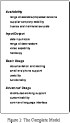
Economic Variations
- Purchasing ability of users and their representatives will remain the same for some years
- Vendors of visualization systems will generally experience growth in the coming years. This situation is not to be confused with the stability of an individual company which is assessed as a strength or a weakness
- Competition in the visualization field will narrow but become increasingly fierce
Changing User Population
- Size of the user population will increase, opening up new areas of interest
- Skill range of users will widen, the existing population becoming more competent whilst at the same time novices join the field
- Use of visualization systems will increase
- Rising expectations amongst users will be the norm
- Problem sizes will increase
Changing Hardware and Software Environment
- Desktop equipment will become more common
- Network bandwidths will continue to increase
- De facto standards will have widening support
- New algorithms and techniques for visualization will emerge
9.1.4 Analysis
Having classified each feature from the model as a strength or weakness for the particular system under study, these are written down the left hand side of a table as in Figure 17. Along the top are put the environmental factors.
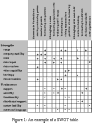
The analyst then examines the rows against the columns, putting "+" or "-" as follows:
The prevalence of "+" and "-" indicate which qualities will have the most marked effect in the context of the environment and conversely which aspects of the environment will provide the greatest opportunities or threats. Note that features originally thought to be major strengths or weaknesses might register as fairly neutral in the final reckoning.
9.1.5 SWOT Kit
This section describes the SWOT kit issued to each analyst.
Model details
Figure 16 gives a broad view of the features of systems which are of interest. More specifically the following features were considered for each system:
- range of versions: the supplier and operating system combinations
- company stability: is it stable, viable and in a tenable market position
- costs: the capital and recurrent costs, the availability of deals. Consider the difference if any between runtime and development licences
- data input tools: any limitations and their ease of use
- data readers: pre-written readers for other packages/systems
- video: facilities for animation and playback
- hardcopy: how easy/difficult is it to produce, what formats are available
- documentation: the costs, availability, quality. Include on-line information sources and training
- support: include both email and telephone support. Consider the presence of a bulletin board or email list - are facilities free
- usability: how easy to use or flexible is the system. How does the performance scale with increasing problem size
- functionality: what types of visualization are supported. Are there limitations on the number of independent or dependent variables
- distributed working: both remote process execution and via X windows
- customisability: is it easy to add new features, what are the tools provided to assist
- command language: the facilities for running scripts of commands, batch working, audit.
Preparing the table
Each of the model features were then considered in turn to decide whether it represented a strength or weakness for the system being analysed. The feature was placed in the appropriate section of the table, remembering that no feature can appear in both sections.
Filling in the table
Returning to the first feature for the system being analysed, consideration was given to each predicted environmental change in turn. Any warranting a "+" or "-" were filled in, with comments to justify the entry. It was not intended to fill in every box on every row, only those features of special note. Comments had to be as specific as possible, since any statement which is true in every context has no value in differentiating between systems. The process was repeated for each feature of the model in turn and a summary given commenting upon noteworthy features which had emerged.
9.1.6 Mediation
The SWOT analyses represent the considered views of individuals or small groups working on each system. The results were discussed by all the authors together at an evaluation meeting held at the University of Manchester on 19 and 20 July 1994, where changes were agreed to try to ensure consistency between the analyses. Subsequently each analysis was made available to the system supplier in order to check for factual correctness. The results are presented in good faith, however, it must be recognised that the nature of the technique precludes any claim to absolute certainty in respect of the future of the systems considered. Tables summarising the results for each system can be found in figures 18, 19, 20 and 21.
Review of Visualisation Systems

 [Top]
[Top]
Generated with CERN WebMaker
Graphics Multimedia
Virtual Environments Visualisation
Contents



 [Top]
[Top]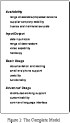
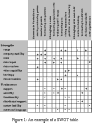

 [Top]
[Top]