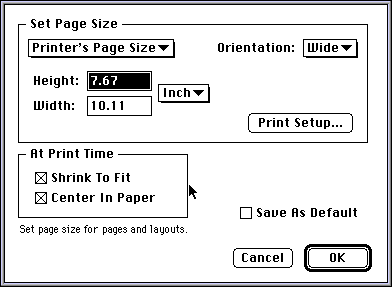
Deltagraph supports Postscript, QuickDraw, and GDI printing, so you can send your files to a wide range of output devices. In this section we look at how to print a graph/chart on an A4 postscript printer.
Before printing, use the Macintosh Chooser in the normal way to select an appropriate A4 postscript printer. (If this presents problems, consult your local support. In general, as printing typically involves a remote device, it is advisable to check with your local support beforehand to check which is the most appropriate printer for you and what the settings should be).
Now choose Document Setup from the File menu. The following dialog box should appear:-
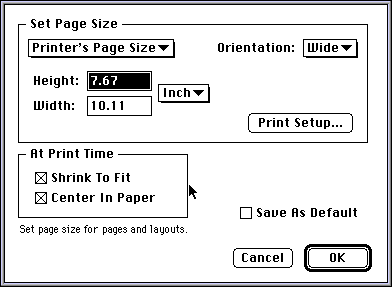
If Printer’s Page Size is not selected in the Set Page Size section, select it by clicking on the down arrow and selecting it from the drop down menu.
Choose the Orientation by clicking on the adjacent down arrow and selecting Wide or Tall as desired.
The page Height and Width are set automatically to match the particular printer defined by the Chooser. (Note: if the Custom page size option is selected, then it is possible to adjust the height/width parameters as necessary).
The units of measurement can be set by clicking on the adjacent down-arrow and selecting from the drop down menu. The units choice is from : Inches; Centimetres; Points (1/72 inch); Picas (12 points or 1/6 inch); Ciceros (European measurement system, similar to Pica; 12 points = 11/64 inch).
Shrink to Fit results in the graph/chart being shrunk to fit within the printer page if necessary; Center in Page results in the graph/chart being printed in the centre of the page, if the graph/chart size is smaller than the printer page.
Save as Default results in the current dialog box selections being used as the default values for subsequent calls to Document Setup.
Then, to actually print the graph/chart:-
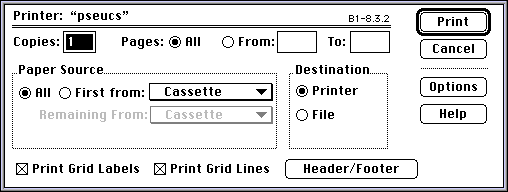
Select the Pages option in the Print Range section, and set the To: value to 1.
Set the number of copies to 1 (or whatever number is required).
Select Print Grid Labels and Print Grid Lines options as required.
The graph/chart is now ready for printing by clicking on the OK button.
Selecting the Header/Footer option displays the following dialog box:-
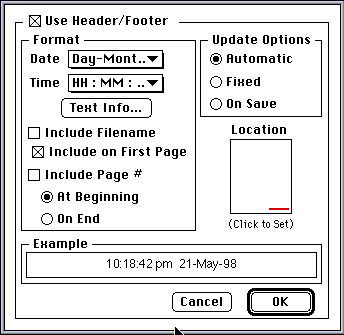
This allows you to add header/footer information to the Chart pages you are printing. It works as follows:-
Graphics Multimedia Virtual Environments Visualisation Contents