
 |
||||
 ,
,  , Title
, Title
Distributed: information on WWW may be located on computer systems around the world.
Multimedia: the information held on WWW can include text, graphics, sound and even video.
Hypertext: access to the information is available using hypertext techniques, which typically involve using a mouse to select highlighted phrases or images. Once a phrase or image is selected it can result in information being retrieved from around the world.
The World-Wide Web was initially developed by Tim Berners-Lee and Robert Cailliau of CERN Laboratories, Geneva to provide an infrastructure for particle physicists throughout Europe to share information. Since the physicists were located in various organisations and used a variety of computer systems and applications software (including various word processing and text markup programs for producing reports) the World-Wide Web was developed using the client-server architecture, which ensured cross-platform portability.
Client-Server Architecture
The World-Wide Web is based on the client-server architecture
which is illustrated in Figure 2-1.
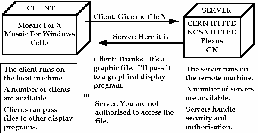
Figure 2-1 WWW Client-Server Architecture.
The end user accesses the World-Wide Web using a browser client, typically on a desktop machine such as a PC, Macintosh or Unix workstation. The client will display hypertext links in some manner, such as underlining the links. By selecting a link (by clicking a mouse button with a graphical client, typing the number following the link using a simple text-based client or using speech or foot pedals, for example, with browsers for disabled users) a request is sent over the network (which could be a local network, a national network such as JANET, or over the global network which can be referred to as the Internet). The request is sent to a World-Wide Web server, which typically runs on a powerful computer system. The server will retrieve the file which has been requested and deliver it to the client.
Once the client has started to retrieve the file it can display it on the local machine. If the client cannot display the file (many clients, for example, cannot view video clips) the client can pass the file on to an external viewer which can process the file.
This is a very simple overview of the WWW client-server architecture. Many other features are available: for example the server could send a message to the client, saying that the user is not authorised to access the file. However an understanding of this model will help you to see how the WWW can develop.
Early Browsers
One of the first browsers to be developed was the CERN command line
browser. This can be accessed by using the command:
telnet telnet.w3.org
from a computer system which runs the telnet software. An example of use of the CERN command line browser is illustrated below.
telnet telnet.w3.org
Welcome to the World-Wide Web
THE WORLD-WIDE WEB
This is just one of many access points to the web, the universe of
information available over networks. To follow references, just type the
number then hit the return (enter) key.
The features you have by connecting to this telnet server are very
primitive compared to the features you have when you run a W3 "client"
program on your own computer. If you possibly can, please pick up a client
for your platform to reduce the load on this service and experience the
web in its full splendor.
For more information, select by number:
A list of available W3 client programs[1]
Everything about the W3 project[2]
Places to start exploring[3]
The First International WWW Conference[4]
This telnet service is provided by the WWW team at the European Particle
Physics Laboratory known as CERN[5]
[End]
1-5, Up, Quit, or Help:
Figure 2-2 The CERN Command Line Browser.Notice that in the CERN command line browser in order to select a hypertext link you need to type the number which follows the link.
The CERN command line browser is a very simple client. The first WWW browser was developed by Tim Berners-Lee, the father of the World-Wide Web, for the NeXT system. However the NeXT hardware was not a commercial success and is no longer manufactured. One of the earliest graphical browsers was the Viola client which was developed for the X windows environment. Viola is illustrated in Figure 2-3.
Notice that in the Viola client the hypertext links are identified by the use of underlining.
Growth In Popularity
As shown in Figure 2-4 use of the WWW has grown tremendously since 1993.
This chart, which compares the growth of WWW with a simpler distributed
information system known as Gopher, is available at the URL
ftp://ftp.isoc.org/isoc/charts/networks-gifs
(the term URL will be explained
later in this chapter). Much of this growth in popularity was due to the
release of browsers for the X Windows, PC and Macintosh environments by the
National Center For Supercomputing Applications (NCSA) at the University of
Illinois.
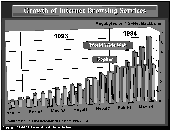
Figure 2-4 Growth In Popularity of WWW.
Since CERN's remit was research in particle physics the WWW development team realised that they needed to involve other organisations in WWW development work. The involvement of NCSA in the WWW development programme resulted in the NCSA Mosaic For X, which was released in early 1993. An illustration of a pre-release version of Mosaic For X is shown in Figure 2-5.
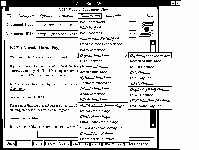
Figure 2-5 A Pre-release Version Of NCSA Mosaic For X.
As can be seen from Figure 1-5 NCSA Mosaic For X provides access to a number of types of resources, including WAIS, Gopher, FTP, Usenet, Hytelnet, TeXinfo, X.500 and Whois resources. NCSA Mosaic was developed by a group of programmers at NCSA led by Marc Andreessen. NCSA Mosaic For X became such a success because:
Examples of Usage
A number of examples of how the World-Wide Web is currently being used
are given below. These are just a few examples of the many thousands of WWW
services which are currently available.
Publishing Research Information
Figure 2-6 illustrates how CERN (the European Particle Physics
Laboratory) makes its technical papers available on the World-Wide Web. The
URL for the paper illustrated is
http://www1.cern.ch/ALICE/ENGINEERING/engineering.html
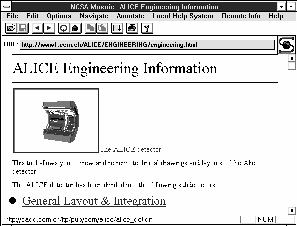
Figure 2-6 Example of Scientific Information Held At CERN.
Campus Wide Information Systems
The Honolulu Community College Campus Wide Information System (CWIS) was
the first multimedia CWIS on the World-Wide Web. The URL for this CWIS is
http://www.hcc.hawaii.edu/
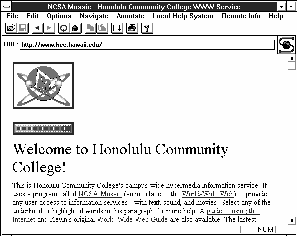
Figure 2-7 The Honolulu Community College CWIS.
Teaching Applications
The Globewide Network Academy (GNA) won a Best of the Web 1994 award for
the Introduction to Object Oriented Programming Using C++ distributed
teaching application. The URL for this application is
http://uu-gna.mit.edu:8001/uu-gna/text/cc/index.html
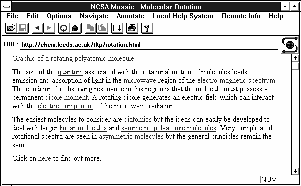
Figure 2-8 A Distributed Teaching Application.
Publicity
The School of Computer Studies at the University of Leeds was one of the
first departments to use the multimedia capabilities of WWW to market its
courses to potential students. The URL for this application is
http://agora.leeds.ac.uk/WWW/MSc/MSc_text/leeds.html
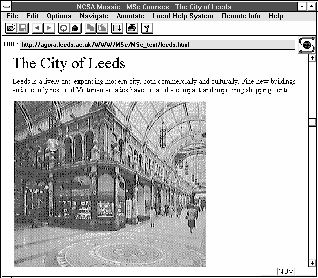
Figure 2-9 University of Leeds Prospectus Information.
Virtual Libraries
Many virtual libraries, art galleries and exhibitions are available on
the World-Wide Web. One of the first was the Vatican exhibition. The URL for
this virtual exhibition is
http://sunsite.unc.edu/expo/vatican.exhibit/Vatican.exhibit.html
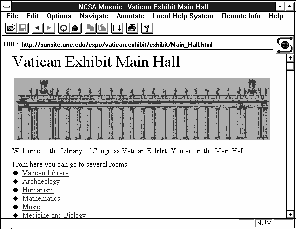
Figure 2-10 The Vatican Exhibition.
Commercialisation Of WWW
The World-Wide Web is increasingly being used by commercial companies.
For example the URL for the Pizza Hut ordering service is
http://www.pizzahut.com/

Figure 2-11 A Commercial Application On WWW.
Government Use Of WWW
The World-Wide Web is also being used by governmental agencies. For
example the URL for the CCTA is
http://www.open.gov.uk/

Figure 2-12 The CCTA Government Information Service.
Terminology
The following terms are used in this document:
 ,
,  , Title
, Title
Graphics Multimedia Virtual Environments Visualisation Contents