
 |
||||
|
|
SIMA Report on Multimedia ToolbookCASE STUDIESThis section examines three different types of ToolBook applications through three case studies of completed, real world, projects. These case studies were selected for their different requirements and contrasting implementation techniques as summarised below. Case Study 1 - ACTA Audit Report Case Study 2- Oral Manifestations of HIV Case Study 3 - TLTP Economics' WinEcon For each case study a brief description of the application is followed by an explanation of how the specific requirements led to a particular use of ToolBook. Finally, a hindsight analysis of ToolBook's role in the project is given. Case Study 1 - ACTA Audit ReportA one off, professionally programmed application specified by a content specialist on paper and through a Multimedia ToolBook prototype. In 1992 the Association of Cardiothoracic Anaesthetists of Great Britain & Ireland decided to implement a National Audit Programme. The features of the programme were firstly that information would be collected on computer for electronic retrieval and collation; secondly the audit data would consist of an evolving National Standard Data Set of preoperative, predictive variables and standardised outcome measures. Funding for Department of Health Audit monies allowed all 36 centres in the UK to collect and download the Standard Data Set. The same funding of a statistician and computer hardware and software made possible the detailed analysis of the large numbers that was required. Finally, a link-up with the University of Bristol facilitated the development of a multimedia computer programme for the dissemination of the audit data to the participating centres. The program application was initially sketched out on paper by the subject specialist Steve Bolsin, a consultant cardiac anaesthetist. As the next step a pilot prototype was produced in ToolBook by a non-programmer, first time user of ToolBook. This pilot had sufficient functionality to demonstrate the feasibility of the concept and to attract funding to complete the development. At this point a ToolBook programmer was contracted to complete the production, taking the prototype as a detailed functional specification and supplementing this with further paper based storyboarding. The consultant's existing PowerPoint slides were used as the style guide for the visual appearance of the software so that the two could be neatly interchanged during presentations. The application consisted of four sections accessible from a menu screen shown below. 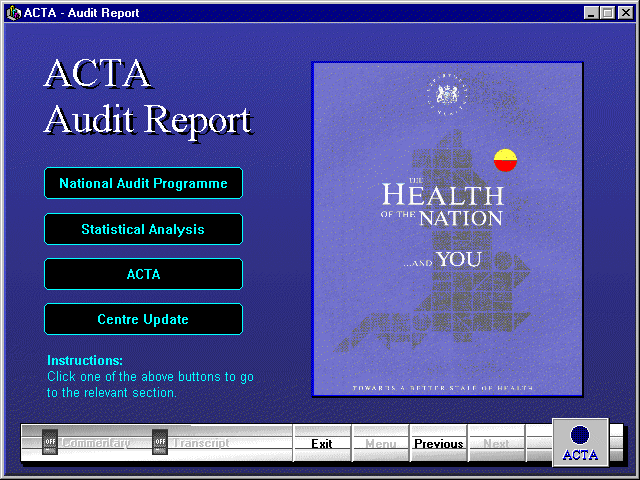
The menu screen allowed navigation to the four sections of the application. The first three of these presented a series of slides accompanied by high quality audio commentary from the Chief Medical Officer, a statistician and an anaesthetist. The first two of these slides for the first section are shown on the screen shots on the following two pages. However, these slide presentations were in fact added value to the main function of the package which was to display Centre performance statistics shipped as encrypted data on a floppy disk to each Centre. While each Centre only received its own data on the disk, this was placed in a national context by also including national statistics on the same disk. To display their data, the Centre ran this ToolBook application, clicked on the Centre Update button, inserted their disk and entered their password. A series of tables, bar charts and pie charts are then displayed comparing the Centre's statistics with the national statistics. For confidentiality there are no screen shots of the Centre audit report screens. 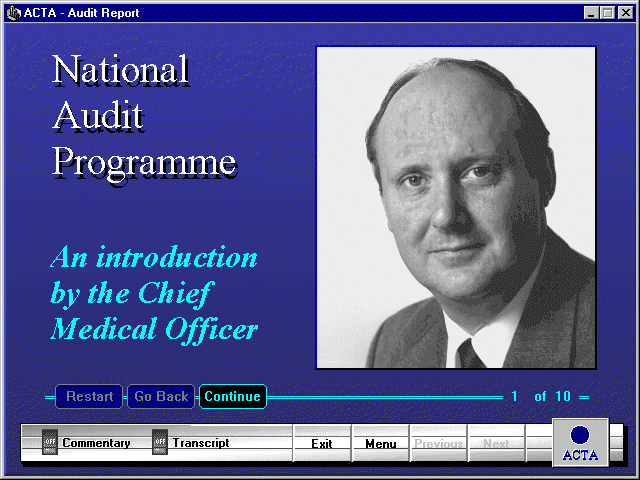
Users click on the Continue, Go Back and Restart buttons to step through the slide presentation. Clicking on Transcript displays a transcript of the spoken material instead of the bullet point slides. Clicking on Commentary toggles sound on and off. In fact this feature self configures by detecting whether the sound files have been installed so that the application can be used on non-multimedia machines. 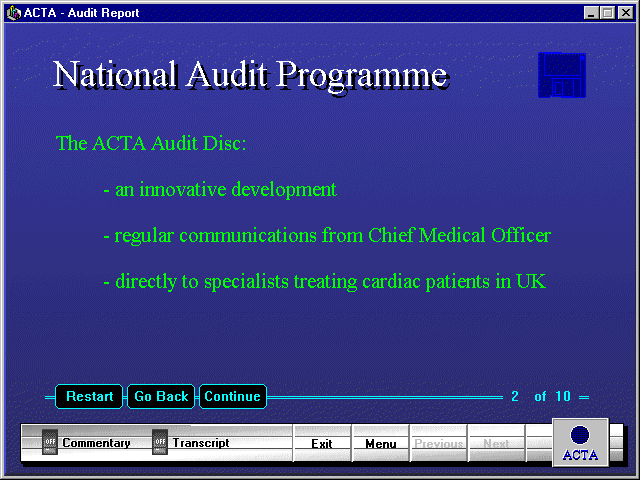
The graph pages were all individually scripted and no generalised system was developed for these. The entire application was developed from the prototype in approximately ten days with a couple of extra days some months on to extend the graphing features. In use this ToolBook application has proved robust and reliable. However, the design is essentially hard wired into the OpenScript coding and substantive changes would require a substantive rework of the scripts and page designs. Further details of this application may be obtained from the following address. Steve Bolsin Case Study 2- Oral Manifestations of HIVAn application with content authoring performed entirely separately from the programming through the construction of a ToolBook template. The Oral Manifestations of HIV program was designed for circulation to dental practitioners in the UK but at the same time it was envisaged that the general framework of the application could be re-used. Therefore, the Department of Health funded project, managed by the Computers in Teaching Initiative Centre for Medicine (CTICM), produced a prototype CAL framework for professional updating materials. This was first demonstrated at the Department of Health's CAL Dental Launch in London on 26 February 1993. Since then, further development work has resulted in an 'automated' template so that authors can produce tutorials without the need for programming knowledge. This CTICM Template is a framework for the creation of Computer Assisted Learning (CAL) materials for practitioner updating. It was designed to meet the needs of non-programmer authors and experts in their field who wished to take advantage of the CAL medium without having to acquire or purchase programming skills. In this way, it becomes possible for experts to disseminate textual and graphical information to practitioners in a rapid and effective manner. An application created in the template is structured as a series of chapters, each consisting of a number of pages. These are accessible to the user via an automatically generated contents screen as shown below. Clicking on a chapter button on the left displays a list of its pages on the right. 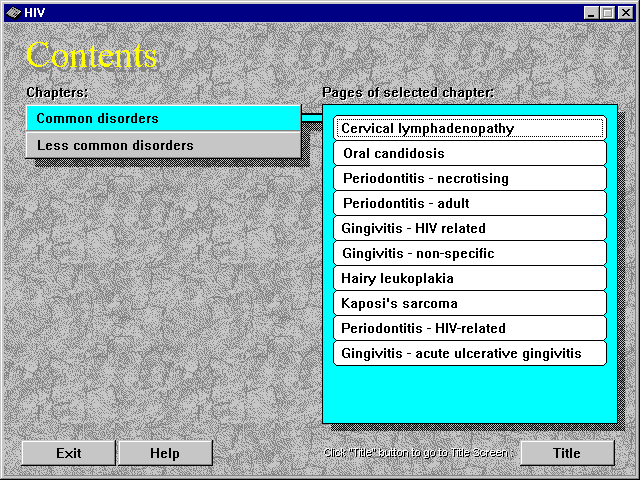
Clicking on a page button takes the user to that page. A typical page is shown below. Once on the page the user can click on buttons to view textual content and step through images. Only the buttons corresponding to the available information are enabled. Clicking on the Question button takes the user to a multiple choice question page. All pages in the book have this simple, standardised layout. 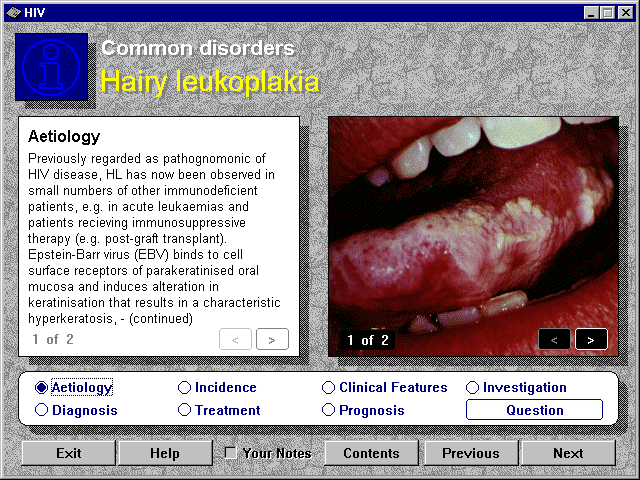
The important point of this design is that the content pages are not authored by hand; no one ever enters ToolBook author mode and positions each of these buttons and codes in the text and images. Instead, this is all done in reader mode by a non-programmer specialist filling in a series of forms. The design and functionality of the pages is set up by the ToolBook programmer who implemented the template; the content comes from the content specialist. In practice, the form completion may be largely performed by a clerical assistant working from text written by the content author. The author can then perform an editorial and proofing role on the work once it is entered. As the content is keyed in, the template automatically creates a CAL program based on that information. The author may switch back and forwards between the forms (author view) and the CAL (user view) at any time during the authoring process. Two of the four Edit Mode screens are shown on the following pages. The Edit Mode Contents Screen allows the author to add, delete, rename and move both pages and chapters. 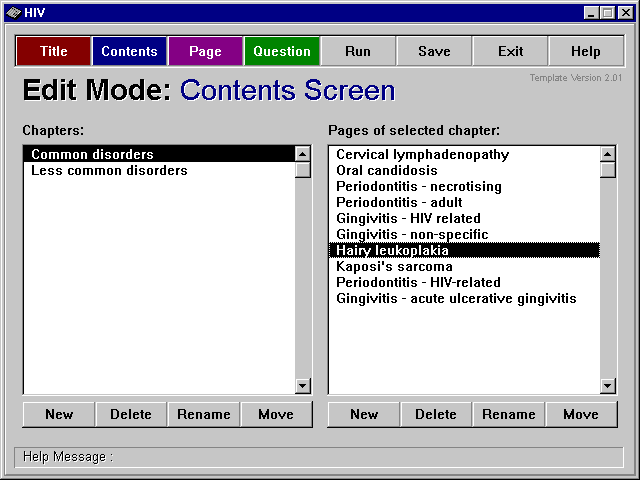
The Edit Mode Page Screen allows entry of text and specification of bitmap files. 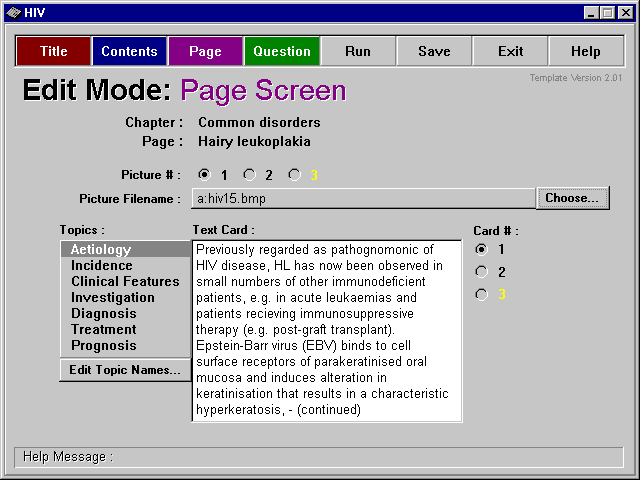
The other Edit Mode screens not shown here allow the title, credits, copyright and objectives to be specified plus questions can be defined to accompany specific pages. When the authoring is complete, the author simply clicks on the "Release" button and inserts blank floppy disks into the disk drive when prompted in order to create a distributable copy of the CAL program. This disk set (typically 2 or 3 floppy disks) may then be distributed for non-commercial educational purposes. This will usually be accompanied by a customised version of the two page User Guide included in the paper-based Author's Guide and in this on-line help. The User Guide provides users with instructions on installing and starting up the software. Once in the software, on-line help is available on every screen. A practitioner receiving a copy of the distributable disk set can install the software on their machine by running the Setup program on the disks. Having done this, they may then double-click on the icon created in their Program Manager to use the CAL software. If the author switched on password protection, the users are prevented from altering or changing the work by keeping them out of the forms screens. ToolBook proved ideal for this approach to authoring. The non-content aspects of the application took less than twenty days in total, including the development of a help file for authors and paper based documentation. The template has since been used to produce other CAL tutorials for other areas of medicine and entirely unrelated disciplines. The template was developed by an experienced ToolBook programmer and this approach does require more experience than that in Case Study 1. Further details of this application may be obtained from the following address.
Sue Furber Case Study 3 - TLTP Economics' WinEconLarge scale, multi-programmer, multi-author, multi-site development with collaborative authoring. Also uses ToolBook's expansion capabilities to extend the authoring environment. WinEcon is a single integrated teaching package covering the entire first year economics degree syllabus. It was produced over a three year period by the Teaching and Learning Technology Programme (TLTP) Economics Consortium managed by the Centre for Computing in the Social Sciences at the University of Bristol. The Consortium of eight UK universities appointed an economist project director and a senior programmer with some familiarity of ToolBook. A set of authoring tools were developed and 16 economist-programmers (typically research assistants with an economics background and some familiarity with computers) were appointed to work with the 35 content providing economics lecturers. The student side of the package consists of a thousand teaching pages and a shell which allows the student to navigate around the teaching material. The shell and a typical teaching page are shown in the screen shots below. 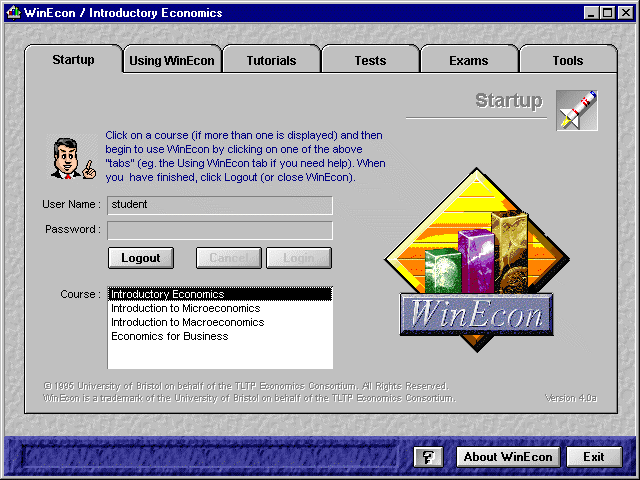
The teaching pages were developed by different programmers at different institutions and yet maintain a consistent look and feel without restricting authors to a rigid page layout. 
A series of tools such as a glossary, notebook and calculator are implemented as ToolBook viewers and are accessible from any point in the program. Also, each teaching page is indexed into four leading introductory economics textbooks. 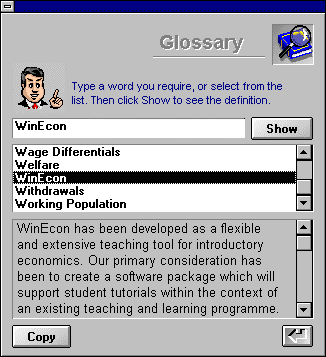
From the lecturer's perspective there is a database consisting of a series of forms and data screens collectively known as WinEcon Lecturer. This allows lecturers to edit and extend the glossary, references, tests and exams. They can also rearrange courses, alter text and construct their own courses. To assist administration of courses, the results of tests plus logs of student usage can also be recorded and viewed. This is entirely implemented in ToolBook using direct book access from WinEcon to WinEcon Lecturer. While not the fastest database to work in, it was relatively cheap to develop compared to a similar development in Access or Paradox. With the benefit of hindsight, more work should have been done in the early stages of the project to pin down the look and feel through the authoring tools. As it was, the tools deliberately constrained authors in terms of fonts, script location and some aspects of layout. However, ToolBook has so many degrees of freedom that it is almost impossible for developers, working apart, to arrive at exactly the same look and feel - much reviewing and reworking was required to achieve the current consistency. Fortunately, a tagging system using user properties was in place from the outset so automatic restyling of many objects was possible by writing OpenScript to scan books and do this. This ability of ToolBook to intraspect and examine the properties of its own objects proved one of the most time saving features of the tool in such a large scale development. All things considered, ToolBook was a valid choice of tool and it enabled the implementation of features above and beyond the initial design at only marginal extra cost. WinEcon was awarded a medal by the British Computer Society in the 1995 Software Awards and received an award in the 1996 European Academic Software Awards. It is now used in over 90% of UK universities and over 200 universities around the world. Further details of WinEcon may be obtained from the following address.
Phil Hobbs |
| [Previous Page] | Copyright © 1996. | Last Updated: 12/06/96 | [Next Page] |
Graphics Multimedia Virtual Environments Visualisation Contents