
 |
||||
Although it is difficult to categorise all VR systems, most configurations fall into three main categories and each category can be ranked by the sense of immersion, or degree of presence it provides. Immersion or presence can be regarded as how powerfully the attention of the user is focused on the task in hand. Immersion presence is generally believed to be the product of several parameters including level of interactivity, image complexity, stereoscopic view, field of regard and the update rate of the display. For example, providing a stereoscopic rather than monoscopic view of the virtual environment will increase the sense of immersion experienced by the user. It must be stressed that no one parameter is effective in isolation and the level of immersion achieved is due to the complex interaction of the many factors involved.
As will be shown in this report, the type of VR system being used an important consideration when one investigates the genesis of sickness symptoms and the type of symptoms that may develop.
Non-immersive systems, as the name suggests, are the least immersive implementation of VR techniques. Using the desktop system, the virtual environment is viewed through a portal or window by utilising a standard high resolution monitor. Interaction with the virtual environment can occur by conventional means such as keyboards, mice and trackballs or may be enhanced by using 3D interaction devices such as a SpaceBallä; or DataGloveä; .
The non-immersive system has advantages in that they do not require the highest level of graphics performance, no special hardware and can be implemented on high specification PC clones. This means that these systems can be regarded as the lowest cost VR solution which can be used for many applications. However, this low cost means that these systems will always be outperformed by more sophisticated implementations, provide almost no sense of immersion and are limited to a certain extent by current 2D interaction devices. Additionally, these systems are of little use where the perception of scale is an important factor. However, one would expect to see an increase in the popularity of such systems for VR use in the near future. This is due to the fact that Virtual Reality Modelling Reality Language (VRML) is expected to be adopted as a de-facto standard for the transfer of 3D model data and virtual worlds via the internet. The advantage of VRML for the PC desktop user is that this software runs relatively well on a PC, which is not always the case for many proprietary VR authoring tools. Furthermore, many commercial VR software suppliers are now incorporating VRML capability into their software and exploring the commercial possibilities of desktop VR in general.
Semi-immersive systems are a relatively new implementation of VR technology and borrow considerably from technologies developed in the flight simulation field.
A semi-immersive system will comprise of a relatively high performance graphics computing system which can be coupled with either:
In many ways, these projection systems are similar to the IMAX theatres discussed in section 1.1. Using a wide field of view, these systems increase the feeling of immersion or presence experienced by the user. However, the quality of the projected image is an important consideration. It is important to calibrate the geometry of the projected image to the shape of the screen to prevent distortions and the resolution will determine the quality of textures, colours, the ability of define shapes and the ability of the user to read text on-screen. The resolutions of projection systems range from 1000 - 3000 lines but to achieve the highest levels it may be necessary to use multiple projection systems which are more expensive.
Semi-immersive systems therefore provide a greater sense of presence than non-immersive systems and also a greater appreciation of scale. In addition, images can be provided that are of a far greater resolution than HMDs and this implementation provides the ability to share the virtual experience. This may have a considerable benefit in educational applications as it allows simultaneous experience of the VE which is not available with head-mounted immersive systems. Additionally, stereographic imaging can be achieved, using some type of shuttered glasses in synchronisation with the graphics system.
Liquid Crystal Shutter (LCS) glasses are an important technology when considering semi-immersive systems and consist of a lightweight headset with a liquid crystal lens placed over each eye. Stereopsis works on the principle that in order to perceive depth in a scene, the observer must see slightly different images of the scene under regard in each eye. In the real world this occurs because the two eyes are placed slightly apart in the head, and so each eye views the scene from a slightly different position.
The graphics computer used displays slightly different left and right views (known as a stereo pair) of the virtual environment sequentially on the display system. To achieve the stereoscopic effect, the glasses either pass or block an image that is produced on the VDU or projected display. When the left image is displayed, the left eye lens is switched on, allowing the viewer’s left eye to see the screen. The right eye lens, however, remains off, thus blocking the right eyes view. When the right image is displayed, the opposite occurs. This switching between images occurs so rapidly that it is undetectable by the user, who fuses the two images in the brain to see one constant 3D image.
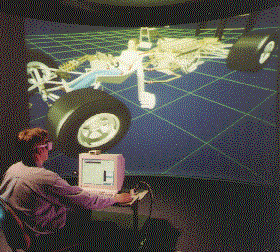
Figure 1. A semi-immersive wide-screen projection system in use with shutter glasses.
Examples of this product commercially available include CrystalEyes Shutter Glasses and the 3D Max Shutter Glasses System.
Again however, the increased performance of this VR implementation comes at a cost. Setting up a projection screen system is far more difficult than a desktop system and is considerably more expensive. Additionally, there are problems with current interaction devices for these systems. Firstly, one must consider carefully the applications that such a system may be used for. For a flight simulation system it is possible to simply used an inceptor (joystick) which can be interpreted by the aircraft model as the flight control input. This is acceptable as the simulator is not used for any other applications but becomes problematical when one considers that a semi-immersive installation may have multifarious uses that may require different interaction strategies. Secondly, one must consider multi-user issues, as this is one of the main advantages of these systems. The handover of control between users is one of the issues that must be considered as this technology develops.
The most direct experience of virtual environments is provided by fully immersive VR systems. These systems are probably the most widely known VR implementation where the user either wears an HMD or uses some form of head-coupled display such as a Binocular Omni-Orientation Monitor or BOOM (Bolas, 1994).
An HMD uses small monitors placed in front of each eye which can provide stereo, bi-ocular or monocular images. Stereo images are provided in a similar way to shutter glasses, in that a slightly different image is presented to each eye. The major difference is that the two screens are placed very close (50-70mm) to the eye, although the image, which the wearer focuses on, will be much further away because of the HMD optical system. Bi-ocular images can be provided by displaying identical images on each screen and monocular images by using only one display screen.
The most commonly used displays are small Liquid Crystal Display (LCD) panels but more expensive HMDs use Cathode Ray Tubes (CRT) which increase the resolution of the image. The HMD design may partially or fully exclude the users view of the real world and enhances the field of view of the computer generated world. The advantage of this method is that the user is provided with a 360°; field of regard meaning that the user will receive a visual image if they turn their head to look in ANY direction.
All fully immersive systems will give a sense of presence that cannot be equalled by the other approaches discussed earlier, but the sense of immersion depends of several parameters including the field of view of the HMD, the resolution, the update rate, and contrast and illumination of the display.

Figure 2. The major components of an HMD. This illustration shows the two screens capable of producing stereo images and speakers located to provide stereo sound.
Fully immersive VR systems tend to be the most demanding in terms of the computing power and level of technology (and consequently cost!) required to achieve a satisfactory level of realism and development is constantly underway to improve the technologies. Major areas of research and development include field of view vs resolution trade-offs, reducing the size and weight of HMDs and reducing system lag times.
Kalawsky (1996) provides a good comparison between the various VR implementations (see Table 2.1). It is also important that these implementations are not regarded as distinct boundaries for implementations. For example, it is possible to turn a desktop system into a semi-immersive system by simply adding shutter glasses and the appropriate software, or a fully immersive system by connecting an HMD.
Qualitative Performance |
|||
| Main Features | Non- Immersive VR (Desktop) |
Semi-Immersive VR (Projection) |
Full Immersive VR (Head-coupled) |
| Resolution | High | High | Low - Medium |
| Scale (perception) | Low | Medium - High | High |
Sense of situational awareness (navigation skills) |
Low | Medium | High |
| Field of regard | Low | Medium | High |
| Lag | Low | Low | Medium - High |
| Sense of immersion | None - low | Medium - High | Medium - High |
Graphics Multimedia Virtual Environments Visualisation Contents