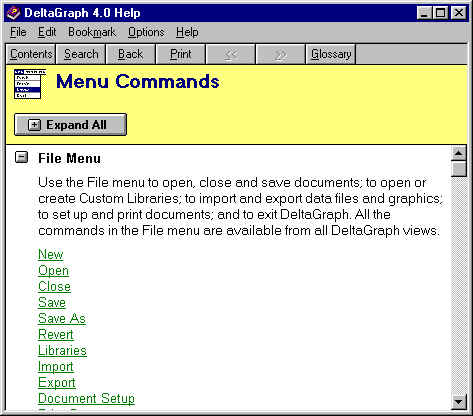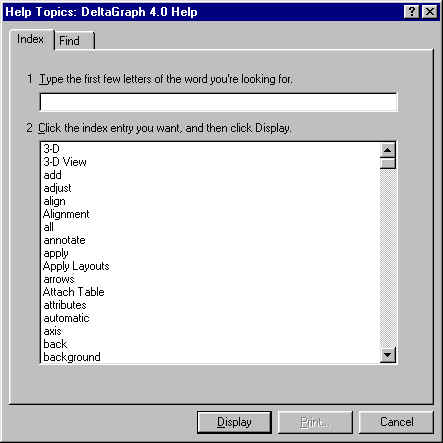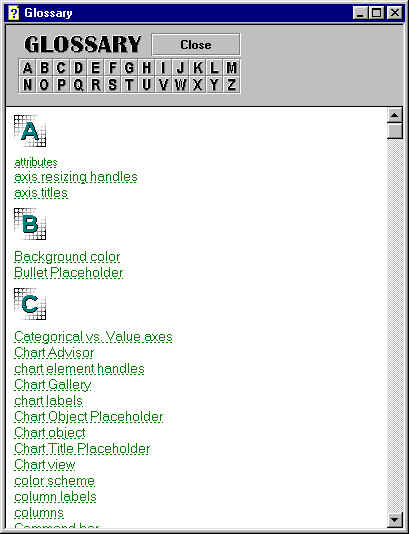Accessing Deltagraph On-line Help
Deltagraph's on-line help system makes use of
Windows own help system. (If you are unfamiliar with
this refer to the tutorial
section on it).
| To access Deltagraph's on-line Help
system, select Contents ... from the Help
menu: |
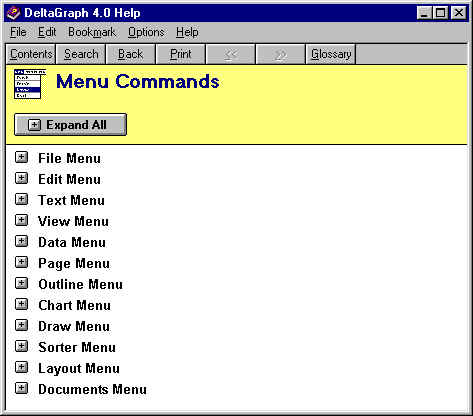 |
| |
| The window on the right will appear. If
you wish to go through Deltagraph's own on-line tutorial
material, select Using Deltagraph.
(We shall not explore this further in this tutorial).
|
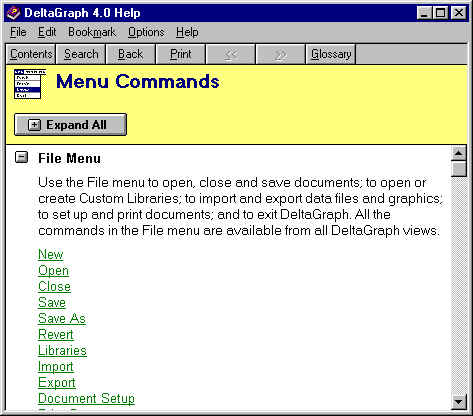 |
| |
| Another important section of
Deltagraph's Help system is Menus and Command
Reference. When selected, the window on the right
appears. This option can be used to check the detail of
any Deltagraph menu command.
|
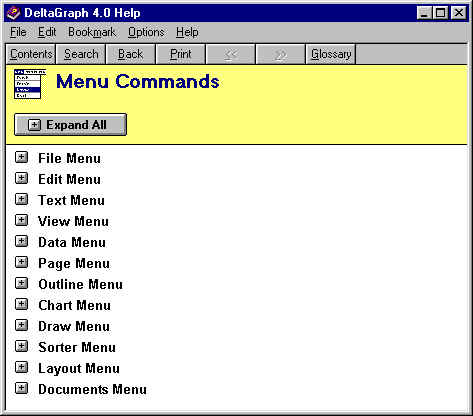 |
| |
| |
|
| |
It is possible to expand (either
individually or collectively) the menu headers to give a
brief explanation of their purpose and to show their
sub-items. Simply click on the  button to the immediate left of
the desired menu header. For example, the brief
description of the File menu and its list of
sub-items is shown on the right. button to the immediate left of
the desired menu header. For example, the brief
description of the File menu and its list of
sub-items is shown on the right.To expand all
menu headers simply click on the

button near the top of the help window.
|
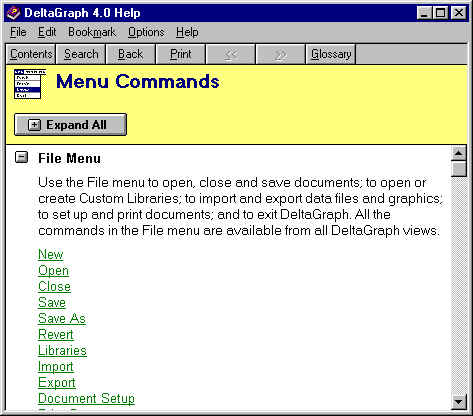 |
The  button
switches you back to the original contents list.
button
switches you back to the original contents list.
The  button
switches you to Index/Find help mode using the standard Windows
Help approach:
button
switches you to Index/Find help mode using the standard Windows
Help approach:
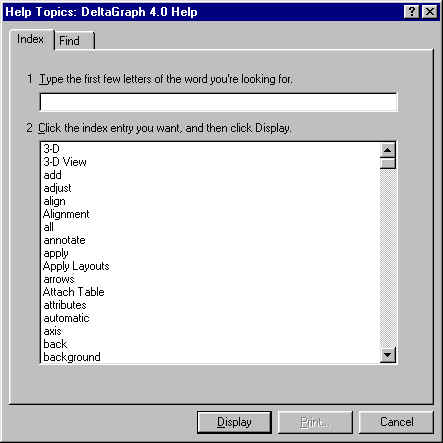
The  button allows you to switch back to the most recent help topic
that you accessed.
button allows you to switch back to the most recent help topic
that you accessed.
The  button allows you to obtain a printout of the currently displayed
help topic.
button allows you to obtain a printout of the currently displayed
help topic.
The  button allows you access to the Deltagraph glossary, thus:
button allows you access to the Deltagraph glossary, thus:
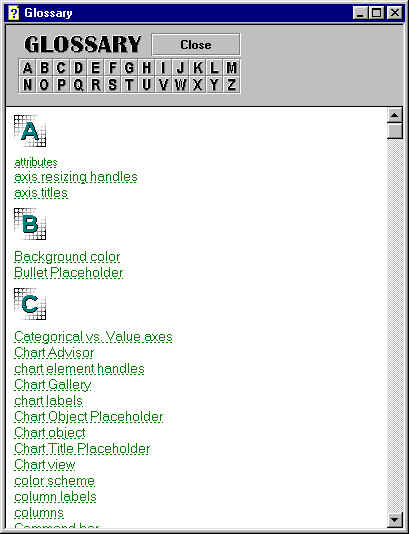
Which you can scroll through, or click on any
letter of the alphabet in the table near the top of the window to
jump to the glossary terms beginning with that letter.
Graphics Multimedia
Virtual Environments Visualisation
Contents
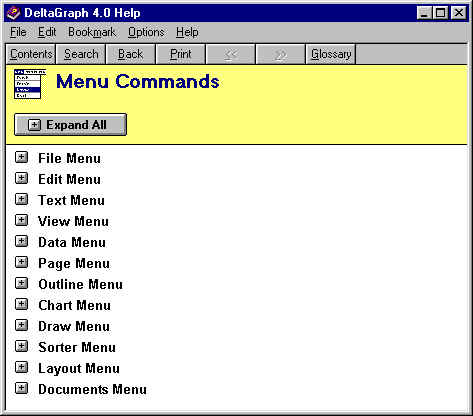
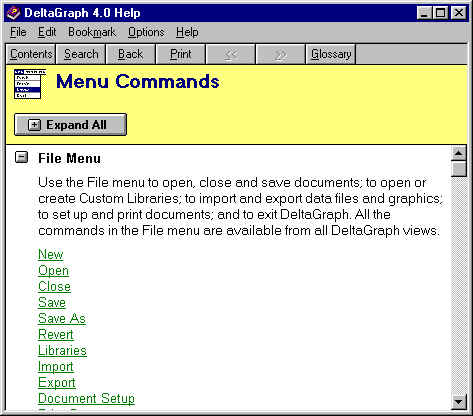
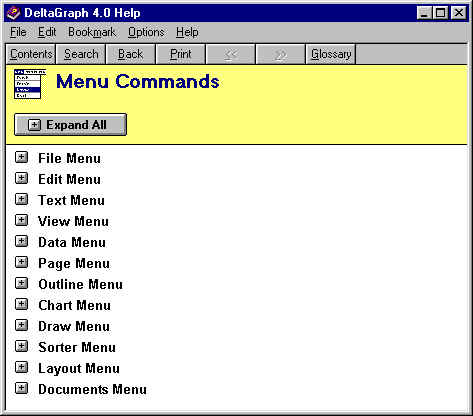
![]()