
 |
||||
| Part One: A Guide to VRML 2.0 |       
|
The previous section explained how the VRML language can be used to define interactive 3D worlds. This section will describe some of the many software tools and resources now available, that can be used to help create these worlds. For the latest information on what is available the reader should refer to the VRML Repository (www.sdsc.edu/vrml).
Although its perfectly possible to create VRML world entirely using a text editor, in practice some sort of modelling application is often required, especially when more complex shapes are desired. Part Two of this report has a detailed evaluation of some of the modelling tools currently available, so they won't be discussed in detail here. However, its worth noting that many standard modelling and CAD packages now include a VRML export function, such as Alias|Wavefront Power Animator, Kinetix 3D Studio Max (see 4.2), 3D/Eye TriSpectives. and Bentley MicroStation. Although, some only support VRML 1.0.
A VRML file translator converts geometry data from another 3D file format into VRML. All the VRML 2.0 translator programs listed below can be obtained for free via the internet.
VRML 1.0 to VRML 2.0 Translators
There are currently two freeware command-line programs for converting VRML 1.0 files into VRML 2.0. They are available for a variety of operating systems.
vrml1to2 (Sony Corporation)
platforms: (SunOS 5.5), NEWS (NEWS-OS 6.0), SGI (Irix 5.3) and Windows 95/NT
http://vs.spiw.com/vs/vrml1to2E.htmlVrml1ToVrml2 (Silicon Graphics)
platforms: SGI (Irix 5.3 & 6.2) and Windows 95/NT.
http://cosmosoftware.com/developer/utilities.htmlCrossroads 3D (Keith Rule)
Crossroads is a freeware Windows 95/NT application by Keth Rule, that can translate between several different 3D file formats. It also allows the user to view and maniplate a wireframe rendering of the model. Version 1.0 Beta can generate a VRML 2.0 file from the following formats: 3D Studio (.3ds), AutoCAD (.dxf), POVRay, RAW Triangle, TrueSpace (.cob), VRML 1.0, Wavefront (.obj) and WorldToolkit (.nff). However, it cannot currently read a VRML 2.0 file. Crossroads is available from http://www.europa.com/~keithr.
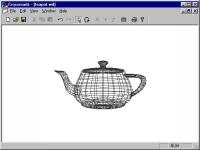
Figure 4-1 Crossroads 3D
VRML Exporter Plug-in for 3D Studio MAX (Kinetix)
A free plug-in for 3D Studio MAX, that allows a model to be saved in VRML 2.0 format, is available from the Kinetix Web site. The exporter supports animations, sensors, sound, URL anchors, inlines, and LOD, Billboard, Background and NavigationInfo nodes. The export dialogue also includes various options to optimise the output, such as removal of normals, indentation and numerical precison.
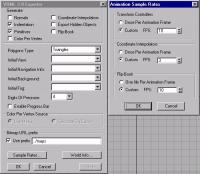
Figure 4-2 3D Studio MAX VRML Exporter Dialogue Window The plug-in is available from http://www.ktx.com/3dsmax/html/vrml_exporter.html (Windows NT). A tutorial on how to use 3DS MAX for creating VRML 2.0 worlds can be found at http://www.dform.com/inquiry/tutorials/3dsmax/.
If you want other people to view and interact with your VRML world, it is good idea to check that it conforms correctly to the VRML 2.0 specification. VRML browsers handle files containing invalid VRML in different ways, some may show only part of the scene, while others may display nothing at all. Even .wrl files generated by modelling tools or translators can sometimes contain errors. A validator program reads a VRML file, checks its syntax and reports any errors it may find.
Vorlon (Trapezium Development Company)
Vorlon is a free, command-line VRML 2.0 validator produced by the Trapezium Development Company. It is a Java application, so can run on any operating system (Windows, Macintosh, UNIX) that has a Java Virtual Machine installed. Vorlon can check inline files, report the inclusion of unnecessary nodes or fields and also handle gzipped compressed files. It can check both local and remote VRML files, the latter by specifying the file's URL. The software can be obtained from:
http://www.trapezium.com/vorlon.html
Shadows (Hans Holten-Lund)
Shadows is another freeware command-line validator, currently only available for Windows 95 and NT. There is an option to print out the parsed scene graph.
http://www.it.dtu.dk/~hahl/shadows.html
Using VRML Browsers to Check VRML
Some VRML browsers, such as Cosmo Player will create a log of any errors they encounter when loading a VRML file. Inspecting this log file can also help the user identify any problems with the VRML source.
Silicon Graphics has a large collection of VRML 2.0 objects, ranging from household items to spacecraft, which are free for people to use in their own worlds. The objects can be obtained from http://cosmosoftware.com/developer/models.html. There is also a selection of textures.
4.5 Other Utilities
Rotor by David Harvey is a Java applet that allows the user to create custom VRML extrusion shapes, by defining polygon cross-sections with the mouse pointer. The VRML 2.0 source is then displayed. The applet can be viewed at http://web.ftech.net/~honeyg/rotor.htm.
SitePad from Modelworks Software is a shareware VRML file editor, that includes colour coding and various other useful utilities which make writing a VRML file easier, see http://www.modelworks.com for more details.
VRMLPlot.m by Dr. Craig Sayers, is a Matlab function for generating interactive 3D VRML 2.0 graphs and animations from statistical data, using the Matlab software. The source code is available from http://www.dsl.whoi.edu/~sayers/VRMLplot.

Figure 4-3 SitePad Pro
      
|
Graphics Multimedia Virtual Environments Visualisation Contents