
 |
||||
| Part Two: An Evaluation of VRML Modelling Tools |       
|
web site: http://www.caligari.com
platforms: Windows 95, Windows NT 4
cost: $495
download: http://www.caligari.com/products/

Figure 1 TrueSpace Caligari TrueSpace is not designed primarily as a dedicated VRML world builder, but rather as a complete modelling and rendering package. So, despite comprehensive modelling capabilities, it lacks many of the features one would require in creating a fully featured VRML world.
The package has extensive import capabilities. It can import model or scene data in the VRML 1.0 format (.wrl), including gzipped files (.gz, .wrz), 3D Studio (.3ds, .prj, .asc), AutoCAD (.dxf), Lightwave (.lwb), Videoscape (.geo), Wavefront (.obj) and Imagine (.iob), as well as its own Caligari scene format (.scn). It can save data in Calgari (.scn), VRML 1.0 and 2.0 formats. However, note that TrueSpace 3.0 cannot load VRML 2.0 files, giving the user no opportunity to amend existing scenes.
The graphical user interface is distinctive, with intensive use of icons, which can take a while to get used to. However, the online help is extensive and the animated task tutorials are particularly good. The software supports multiple floating viewport windows, with a choice of wirefame or real-time shaded rendering by either Direct3D or 3DR.
The modelling tools are extensive, including Boolean operations, spline based modelling, collision detection for positioning, meta-balls and surface particles. TrueSpace supports texture image files in BMP, TGA, TXR and JPEG formats and AVI for video. The package also includes an object library.
Animations are created with key-frame, dynamics and inverse kinematics tools, However, it was not possible to ascertain whether animations were exported to the VRML 2.0 file, since the save command was disabled on the trial version of the software that was tested.
TrueSpace does support URL anchors, inlining and LOD and includes a publish command for transferring the output VRML files to the web server. It can also optimise VRML files when saving by removing extra spaces and unnecessary numerical precision.
web site: http://www.ligos.com platforms: Windows 95, Windows NT cost: $495 download: http://www.ligos.com/vrml/vproduct.htm
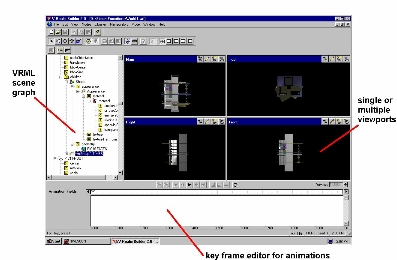
Figure 2 V-Realm Builder V-Realm Builder is a dedicated VRML authoring tool, that allows the user to take full advantage of all the features of the VRML 2.0 language. The user interface includes up to four viewport windows with real-time rendering (utilising OpenGL), and a graphical representation of the VRML scene graph. The user can directly edit this scene graph, inserting, moving, deleting nodes or changing node properties.
The application can import VRML 1.0, VRML 2.0, 3D Studio (.3ds), TrueSpace (.cob), Wavefront (.obj) and RAW (.raw) files, though the lack of an AutoCAD (.dxf) import facility is surprising. A world can only be saved in VRML 2.0 format (although this was disabled on the demonstration version tested), with optional gzip compression.
V-Realm's object manipulation interface is well designed and easy to use. An object is selected by either clicking on it or its name in the node tree. Scaling, moving or rotating is achieved by manipulating the easily identifiable tags around the selected object. A similar manipulator tool exists for defining light sources.
The package includes a large customisable library of objects, material properties and textures, which the user can drag-and-drop into the scene. It accepts textures in GIF, JPEG and SGI RGB file formats, movies in MPEG and AVI formats, and audio as WAV and MIDI files.
To create custom shapes and surfaces, there are interactive editors for defining indexed face sets, extrusions and elevation grids. Although no Boolean operations are available. Object behaviours and animations are added to a world via a key-frame editor. The user can also insert sensors, ROUTES and even JavaScript nodes directly into the scene graph. V-Realm also supports URL anchors, LOD and PROTO nodes.
web site: http://www.paragraph.com platforms: Windows 95, Windows NT cost: $89.95 download: http://cosmosoftware.com/products/designer/brief.html*
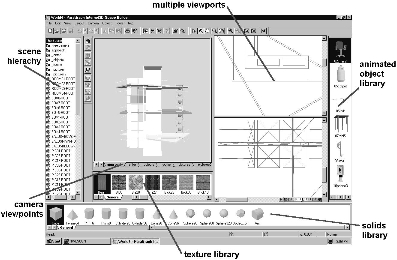
Figure 3 Internet Space Builder Internet Space Builder (ISB) will import VRML 2.0 (.wrl), D96 (.d96) and Paragraph's Virtual Home Space Builder files (.mus) as complete scenes and 3D Studio files (.3ds) as objects to be placed within an existing scene. Worlds can only be saved in the VRML 2.0 format, with the option of gzip compression.
ISB has a very easy to use interface, which takes full use of the drag-and-drop method for adding objects and properties to the scene. Particularly useful are the WYSIWYG shapes, objects and texture galleries which allow the user to view and rotate it prior to insertion into the scene.
The scene can be viewed from multiple viewport windows, including plan and perspective views. The world is also represented as a hierarchical scene tree, although it does not seem to be based on VRML scene graph. The demonstration version of ISB, which was tested, was restricted to scenes containing a maximum of 1400 faces, 7 textures, 2 pictures, 2 movies, and 2 URLs.
For object creation and manipulation, ISB allows the extrusion of 2D shapes to form 3D objects, basic Boolean operations (union and subtraction) and standard transformations and grouping.
ISB has the most advanced texture mapping features of all the packages evaluated, but also the easiest to use. The user can interactively edit, apply transformations, vary transparency and even animate a texture. ISB accepts BMP, GIF and JPEG files for textures.
However, interactivity in ISB is limited to animated textures and URL anchors. Version 2.1 does not support any behaviours or script nodes, although Paragraph intend to include these in a later release of the software. There also seems no obvious facility for adding or moving light sources.
Other features include support for WAV and MIDI sound, backgrounds and a publish tool for transferring files to a web server.
In conclusion, Internet Space Builder is a reasonably well featured package, backed up by good downloadable help pages from the Paragraph web site. There is a room creation emphasis, for example floor plans and household objects. It does lack some advanced VRML 2.0 features, which should be rectified with later releases. Its drag and drop interface makes many awkward tasks simple and multiple floating viewports make visualisation easy.
*Note that Silicon Graphics, Inc. has recently acquired Paragraph International and Internet Space Builder has been renamed HomeSpace Designer.
web site: http://www.platinum.com platforms: Windows 95 cost: Learning Edition FREE, Personal Edition $115 download: http://www.platinum.com/products/appdev/vream/vrc_ps.htm
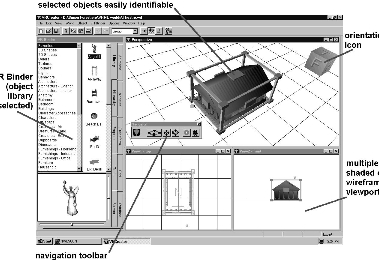
Figure 4 VRCreator VRCreator is available in two versions, Learning Edition and Personal Edition. Platinum have made the Learning Edition freely available on their web site, and can be used without any time limit. The main differences in functionality between the two versions are:
- The Learning Edition restricts the user to a maximum of 300 objects in a scene and the number of animations.
- The Learning Edition can read VRML 1.0 and 2.0 files and save only in the VRML 2.0 format. Whereas the Personal Edition can also import AutoCAD (.dxf), 3D Studio (.3ds), TrueSpace (.cob), Wavefront (.obj) and Lightwave (.lw, .lwo, .lws) files.
- The embedded 3D Modeller application, for creating custom objects, is only available in the Personal Edition.
VRCreator 2.0 is certainly one of the most fully featured of the packages tested, allowing the user to use the full extent of the VRML 2.0 specification. Although it should be noted that the author encountered difficulties importing some VRML 2.0 files created with other world building software.
An excellent user interface provides the user with a wealth of scene information and commands, without being cluttered. The scene can be viewed from multiple viewport windows, with real-time rendering (by the use of Microsoft's Direct3D rendering engine). Navigating the scene is made easy via a floating navigation bar and a small cubic icon provides a simple and quick reference to one's orientation.
An extensive library of hundreds of 3D objects, colours, textures, sounds and behaviours (such as sensors, movements and even explosions) are accessed via the "VR Binder". Adding an object to the scene, or applying a particular property is achieved through a simple drag-and-drop action.
The VR Binder also contains a representation of the VRML scene graph, through which the user can directly edit the nodes and their values, tools for creating objects, applying transformations, material properties and animations (via a key-frame editor), and a embedded VRML 2.0 browser for navigating and viewing the animated scenes.
With VRCreator, the user can define multiple viewpoints, lighting and URL anchors, use level-of-detail and switch nodes, apply BMP and JPEG textures, and insert ROUTES and edit JavaScript scripts. Other useful features include a polygon counter, debug window for checking VRML syntax, tutorial wizards, a facility for uploading files to a web server, and file optimisation by removing extra white space.
VR Creator 2.0 is the most fully featured and easy to use of the systems tested. The behaviour library makes the often complex task of adding time and motion characteristics to scene simple. The large object library provides an excellent resource to a potential world builder, however problems loading VRML worlds from other software packages will need to be fixed.
web site: http://homer.pacific.net.sg/~jupboo platforms: Windows 95, Windows NT 4.0 cost: $15 download: as above
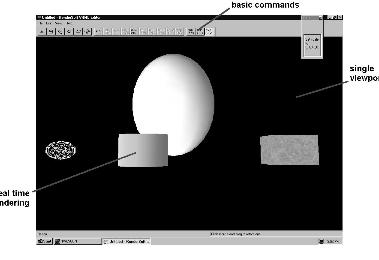
Figure 5 VRML Editor VRML Editor is a shareware product. The registered version includes extra texturing capabilities and scaling functions. Initial positive thoughts were of the package's low price and tiny file size (the downloaded zip file which included software, help and examples was less than 700KB). The user interface and package reflect this though in its limited sophistication.
Object and view manipulations are awkward, for example there is no facility for multiple viewports on screen at one time (a near necessity in a 3D modelling context), although icons do allow a certain degree of user-friendliness. However, worlds are rendered on-screen in real-time, using the OpenGL API.
Import and export facilities are limited, reflecting VRML Editor's low end nature. One can only import files generated with VRML 1.0 specification, though saving to both VRML 1.0 and 2.0 (.wrl) is available. In addition, it is possible to save a 2D screen dump as a JPEG (.jpg) in 8, 16 or 24-bit colour.
With VRML Editor, you can quickly create scenes composed of cones, spheres, cubes, discs, and cylinders. Translations, scaling, colour properties and texture maps (GIF and JPEG formats) are easily applied, with the results viewed instantaneously. One useful feature is the ability to create three-dimensional ASCII text within the scene. However, for more complex shapes, the co-ordinates must be read from an external file.
Whilst it is possible to create multiple light sources, it is impossible to delete any once created. Also there seems to be no facility to define viewpoints.
URL anchors can be added to these objects and a background colour defined. But none of the more advanced features of VRML 2.0 specification, such as level-of-detail or animations can be used with this program. Essentially, it seems to be a VRML 1.0 modeller with a VRML 2.0 export feature.
In conclusion, this package is excellent for a VRML novice. Its file size and cost working greatly to its advantage. What it lacks in sophistication is made up in ease of use, one is able to begin on first use to create simple VRML scenes in a matter of a few minutes. That said, it is a package that will be "outgrown" very quickly as so many of the VRML 2.0 specification nodes are unavailable.
web site: http://www.sculptware.com platforms: Windows 95, Windows NT 4.0 cost: $375 download: http://www.sculptware.com/main/download.htm
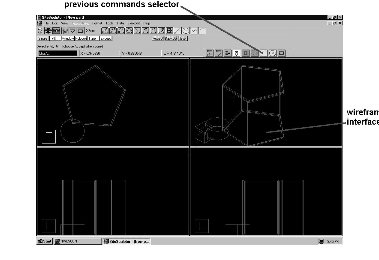
Figure 6 SiteSculptor Sculptware describe SiteSculptor as an "industrial strength" VRML authoring tool. As such, it contains many of the advanced modelling features one would expect to see in a CAD application, such as Boolean operations, surface trimming and NURB surfaces. But the VRML-specific features are limited to URL anchors, automatic inlining of objects and determination of levels-of-detail.
One of the main strengths of SiteSculptor is its intuitive user interface. The command structure is easy to follow and can be quickly learnt. The inclusion of a "previous commands" icons list, is a particularly useful. The user can also customise menus and accelerator keys.
However, the package does not perform real-time rendering of the scene, whilst working on it. This is a fundamental "minus" against it for a VRML modelling tool. In order to view a VRML scene properly, it is necessary to download and install a separate VRML browser plugin (Live3D).
Since the import facility was disabled on the trial version evaluated, it was not possible to ascertain whether the package was able to import VRML 1.0 or VRML 2.0 (or both). It does accept Spider (.spd) and CadKey (.prt) file types and is able to export successfully to VRML 2.0 (.wrl). However, its inability to import other commonly used 3D file formats, such as AutoCAD (.dxf) or 3D Studio (.3ds) is disappointing.
      
|
Graphics Multimedia Virtual Environments Visualisation Contents