
 |
||||

 Contents
Contents
each file normally contains information of a single type, rather than mixed media, but the browser software is capable of integrating these into the appearance of a single document
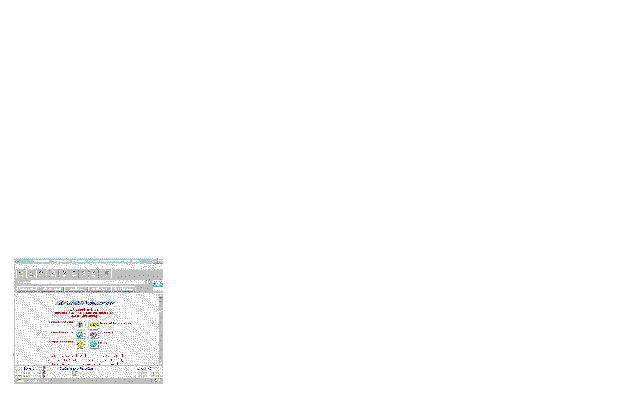
separate components (text and graphics files retrieved from the server for example) can be composited together by the browser software into the appearance of a single document. The files which are brought together in this way need not be on the same server.
The HEI pays fees to be connected, but does not (yet) charge the user personally. The academic connection carries with it certain restrictions, such as prohibiting commercial use (but this does not mean that academic Web publishers cannot inform their users about courses and other services that they offer).
An increasing number of sites on the Web are charging a fee for access to their information. This trend is likely to continue and poses serious problems for future Education. For the entrepreneurial individual or institution however, it represents an opportunity to publish in a new form which may eventually yield a new income.
An increasing number of packages whose main purpose has been the production of paper documents are now claiming to provide facilities for the production of HTML. Examples include Microsoft Word, ClarisWorks, Quark Xpress and PageMaker (the Adobe packages Illustrator and PageMaker also offer direct output to PDF files). Claims of HTML-compatible output are easy to make and need to be treated with a certain amount of suspicion. While it is easy to see how an ordinary word-processor or page-layout package can be adapted to output the relevant codes to make a headline bold (for example), it is much less easy to imagine that they provide access to more advanced (and useful) facilities of HTML such as identifying various kinds of lists. Also unclear is how the production of hypertext links might be handled, or of clickable maps. In some cases, the aspects of HTML authoring which are difficult and tedious to do by hand' such as tables are the very aspects which are not automated by these extended packages.
An advantage of extensions to existing software packages is that the learning process will be a short one if the author/designer is already familiar with it in the context of paper publishing. Also, where both paper and Web output are required, there may be economies (but with the usual caveat that writing and designing for paper and screen are not the same). An alternative approach is taken by packages like Adobe PageMill, specifically for the graphical layout of Web documents. It is likely that this sort of package will grow in importance and became more capable than in its early versions.
For additional media, additional tools are required. These include creation and editing tools for images, sounds, movies, 3D models and fully interactive components.
A study of authoring packages has been undertaken for the AGOCG SIMA initiative, see Web Resources.
A web server software package alone will be sufficient for basic Web publishing. Greater sophistication is provided by CGIs which offer additional functions for authors and users, for example clickable maps pictures on which the user can click at a particular location to access various sources. CGIs can be found on a variety of shareware sites. To enable communication between a Web page and a database package, a CGI plus a suitable database package will be required. Staff able and willing to create or modify CGIs may be needed.
Additional data provision such as streamed audio sound which can be delivered continuously over the Web rather than needing to be first downloaded to the user's computer may require additional server software. It is important to estimate the extra pressures on the network and the server associated which would arise from providing a stream of audio data to several simultaneous users, compared with simpler pages where for much of the time users are viewing the material passively at their machine and little network traffic is involved.
A full checklist of requirements for Web publishing is provided under Policy.
Connection to the HEI is achieved using two modems, one the user's responsibility and connected to their phone line at home, the other in the HEI. Setting up a modem should be easy, but often advice is needed to explain unexpected problems. Once set up, stored configuration settings enable the modem to know how to connect in future. It is then just a matter of running an appropriate program to remake the connection whenever it is needed. The HEI's modem will not be dedicated to a single user but will take calls from a number of off-site users. Normally the user will need passwords, imposed in order to prevent unauthorised access. It is effectively impossible (for all but the dedicated hacker) to get connected without the cooperation of the HEI's computing services. Some HEIs are far ahead in providing this kind of access for both staff and students, while others have hardly begun to recognise the possibilities.
All the time the user is connected to the HEI, even if not actually doing anything, charges are adding to the user's personal telephone bill. However, the phone charges are for connection to the HEI perhaps only a local call away and are unaffected by the distance away of the Web sites which the user visits'. It is as cheap to look at a document in India as one in the UK. Home dial-up users cannot make phone calls at the same time as using their modem (unless they lease a second line) nor can they be phoned by others while connected.
The faster the connection to the HEI the user wants, the more expensive the user's modem. However, there is no point in exceeding the speed of the HEI's modem at the other end. Some HEIs provide modems for staff, but most do not. It is worth checking with computing services staff to find out if they recommend particular modems before committing to a personal outlay.
A Web document may (unusually) contain no items which link to other documents, in which case users, if they wish to open another document, must open it explicitly. However, the likelihood is that the document contains links to other document parts. These parts may be elsewhere in the same document, or they may be in other files, perhaps local, perhaps on completely separate servers at huge geographical distances.
If the current file does contain links to other document parts, then this is indicated using colour, underlining, or other style attributes, which are often configurable by the user (and are stored in a Preferences file). In Netscape, as in most systems, the activation of a link is achieved simply by clicking on the hot text'. If, having traversed a link, the user wishes to return to the original document, the standard facilities of the browser provide a go back' button for this purpose.
In addition to the formatting which indicates links to other documents, the HTML coding of documents used on the Web also provides facilities for differentiating between body-text and various levels of headings, and for formatting structured elements such as a variety of lists.
A URL contains more than just the address of a distant server. The first part of the URL tells the browser software how to exchange information with it. In the case of straightforward links to HTML documents, it will be http (for HyperText Transfer Protocol). So common is this that many Web browsers allow it to be omitted when typing in a URL manually.
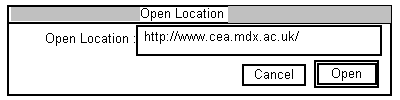
The user enters a URL by hand, in this case in a dialog box provided by the Open Location option in Netscape
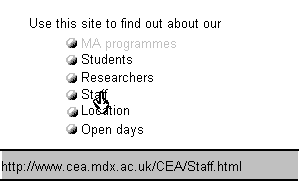
The user moves the pointer over a hypertext anchor which, when clicked, will open the corresponding URL. In this example from Netscape, the URL associated with the hypertext link is displayed in the status bar at the bottom of the window
In addition, browsers may provide:
 Contents
Contents
Graphics Multimedia Virtual Environments Visualisation Contents