This report is also available as an Acrobat file.

 Contents
Home
Contents
Home
We’ve just started to offer a videoconference service but don’t know a lot about it. Things don’t seem to be going as smoothly as we’d hoped. What can we do to improve things?
It really depends on what is causing the problems.
Technical problems
If there really are technical problems, then it is probably because of one (or more) of four factors.
- Equipment/network failure.
- What you can do about this depends on how much you know technically yourself and what your contract is with any of the technical service providers involved. It is not always easy to isolate which part of the whole system is not functioning. It may be at the network level, any part of the videoconference system itself or at the interface between the two. One of the problems with the do-it-yourself approach is that, often, the system is made up of component parts supplied by a number of different manufacturers. On the other hand, if you have built the thing yourself, you will probably know it inside out and have a good idea of where to begin looking. (Don’t forget to thoroughly document your work if this is the case — if you are out of the office on the day when there is a problem and only you know the system, you will not be too popular!)
Technical problems are still unfortunately quite common and the support provided by external agencies is not always what could be called ideal (See Chapter 3 of this report), so take the opportunity to tighten up on support provision if you get the opportunity, perhaps at an annual renewal of contract.
- Something has been set up incorrectly.
- It is not that often that equipment actually fails. If something is not working, then it is likely that there has been a problem with setting up. Some equipment is very difficult to set up properly and often the manuals provided are not adequate. If you continue to have problems, try contacting others with similar equipment for advice (See Appendices 3 and 4) If you become a local expert with a particular piece of equipment, think about writing your own manual to make life a bit easier for others who have to grapple with difficult setting up procedures. Don’t forget to let people know if you have got information available.
- There is a technical problem that was not anticipated when the service was being planned.
- No matter how carefully you planned the implementation of your facilities, there may have been things that you were not able to predict. You may be able to compensate for the problem with a technical solution or there may be some procedural way to help the situation. For example, if the building carries noise much more than was anticipated and every time anyone goes by the studio the voice- switching system switches the picture to your site, it may be possible to provide sound proofing. If not, a procedural solution may be to tell your users to always use the ‘mute’ facility unless they are actually talking as part of the conference.
- The equipment you have does not match the requirements of the people trying to use it.
- If you are having technical problems because the kit you have is just not able to do what your users want it to, you may be able to provide “add-on” equipment to satisfy the requirements, e.g. a document camera. If this is not possible, it may be worth actually starting again, doing a very detailed requirements analysis of the users who are currently trying to use your service. It may be that you can still use what you have but there may be a different “market” which needs to be tapped which has a need for the existing configuration. This is not the ideal way of working but quite quickly, a videoconference service which does not meet the needs of those who are trying to use it will simply fall into disuse. It might help to read Subject Sections: Uses of Videoconferencing and Videoconferencing Systems and methods of signal transmission.
‘People’ problems
You may find that you have more ‘people’ problems than you have technical problems. Many of these problems can be eased by ensuring workable methods for communicating between groups (in addition to videoconferencing!). Some problems may be between different people in your own institution. Others may be between people in your institution and people in a completely different organisation. Where co-operation is required and is not happening or is not happening at an appropriate level, it can help to make shared goals explicit and agreed even if it might seem as though you are stating the obvious.
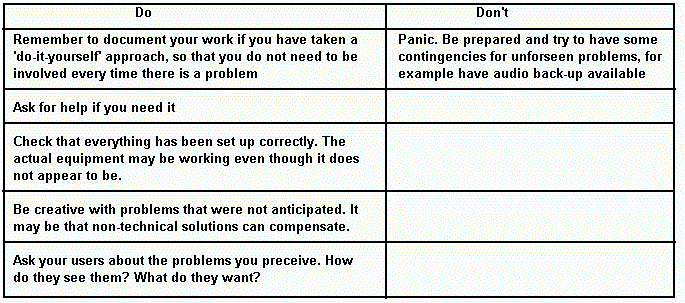

 Contents
Home
Contents
Home
Graphics Multimedia
Virtual Environments Visualisation
Contents



 Contents
Home
Contents
Home
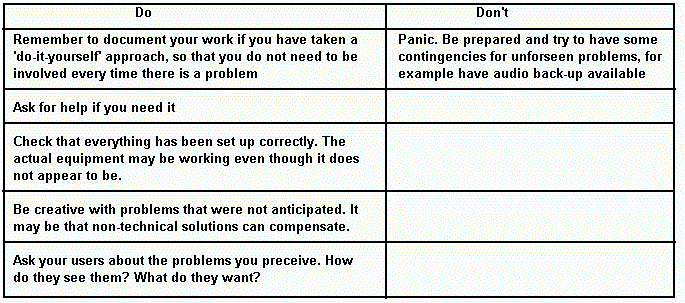

 Contents
Home
Contents
Home