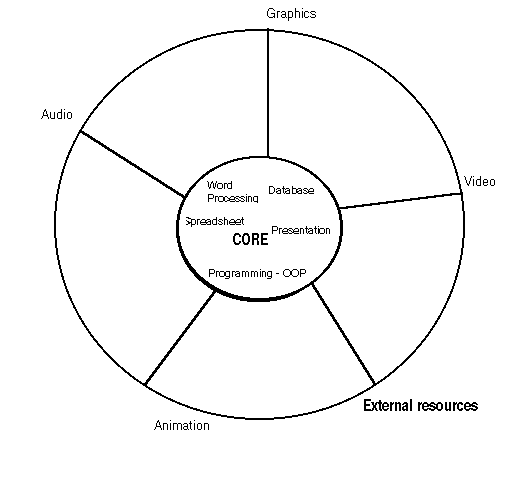This report is also available as an Acrobat file.


Multimedia Presentations Workshop
Working Group 1 - Software Tools.
Chair: Stuart Hirst
Introduction
This group will look at what is required in a good presentation tool, at what tools people are currently using, and their strengths and weaknesses. Issues such as portability of the final presentation, ability to incorporate a variety of media, etc., should be addressed. This group should look to produce recommendations, perhaps not for a particular tool, but criteria that could be used to select a tool.
Discussions
The group first looked at some of the reason why people did not feel comfortable developing electronic presentations, and at what features would be required by a package suitable for novice users. They felt it was necessary to differentiate between development and delivery tools, as much of a presentation could be developed in a word processing package, provided the presentation package had the facility to import (and export) to and from other packages.
One barrier to encouraging the use of presentation tools was users being frightened of technical/programming packages. Therefore the structured templates (e.g., PowerPoint's Wizards) can be very useful, but they obviously do impose a structure and 'look' on all presentations.
It was felt there was the need to distinguish between presentation packages and authoring tools. While authoring tools could be used to deliver presentations, the development overhead may be too large. The main advantages of authoring tools over current presentation packages were thought to be:
- support for non-linear narratives
- flexibility
- icon based application generation
The support for non-linear narratives is particularly important, as it allows for some degree of interactivity with the audience. This need for interactivity, which is not really present in current presentation packages, was felt to be at least as important as the ability to include multimedia. The easiest system to use which provides this non-linear support is the World Wide Web, and this should be considered when selecting a presentation tool.
The group then when on to create a schematic of an integrated software tool environment. (Fig 1)
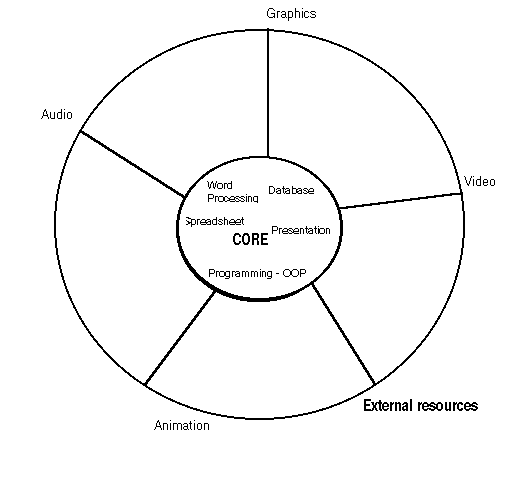
Figure 1 Schematic of an integrated software tool environment
This was envisaged as a cartwheel, with an inner core of basic software tools and the support tools around the rim. A presenter could therefore start generating their presentation in any of the core tools with which they were already familiar. The outer rim represents an external resource, either local or networked, of not only software tools but also media clips held in a data bank. Issues such as synchronisation of audio and video would be dealt with by tools in the rim.
One of the main problems with multimedia is the time and resources necessary to create it, and the data bank(s) would be necessary to encourage presenters to use multimedia. These were seen to be collections of clips produced by other institutions and perhaps commercial clips for which copyright was either waived or less constrained due to academic or educational usage.
In order to make use of this kind of environment the core presentation tool must meet a number of requirements:
- the ability to import from other packages - this should include the ability to import platform independent standard formats such as JPEG for images, so that data can more easily be exchanged between lecturers, departments and institutions
- export ability - to allow the production of paper based notes, and information to other packages runtime viewers and executable file production - a single executable file is easier to transport and distribute, but for cross platform compatibility runtime viewers, which should be free, will be required.
Recommendations
An ideal multimedia presentation tool should meet the following requirements:
- Instructor - templates/wizards/tutorials to encourage novice users
- Navigation - hyperlinking to allow non-linear narratives
- User Interface - should be simple and easy to use, both in developing and presentation
- Import - import a variety of media, including formatted text, from other packages, including support for ISO standard formats
- Notes - support for the production of paper based notes
- Network - support for networked or stand alone running
- Support - the tool must have good support, such as a help desk, technical support, good online help etc..
There is the need for a data base of copyright cleared media clips which can be used by lecturers to illustrate presentations


Graphics Multimedia
Virtual Environments Visualisation
Contents