
 |
||||
| Main Report and Appendices available in Acrobat format | 

|
|
CONTENTS Executive Summary 2.Course Design 3.Evaluation |
Using Video Conferencing to Support Distance Learning A Staff Development Course 2 Course DesignAs identified, each of the project members were involved in the analysis, design and development of the course. The ICBL and CS, worked closely together, holding regular group project meetings with all project members and informal sessions with representatives of the target group and the other service departments, particularly AVS. A framework was used to design the training and this also proved useful in evaluating and communicating progress with all members. This chapter describes the framework that was used to design the course. The outcome of this process, that is the top level design or overview, is included at the end of this chapter. Using the MORAL Framework The course was designed and developed using a framework adopted from Mack, D; Mumford, A, Wilson, A, 1991. This framework, which aims to address the fundamental issues of designing any teaching or training activity, poses a series of questions. It requires continual refinement of these questions until the answers are consistent with each other. The keywords in this framework are methods, objectives, resources, assessment and learners (MORAL). Figure 1 The Keywords in the MORAL Design ApproachIn the three week period of designing the course, consideration was given to each of these key areas and their interrelationship with the other areas. These are described in the order of methods, objectives, resources, assessment and learners, but as outlined at the end of this chapter, such a linear approach was not adopted in reality. Methods Methods refer to the various options available to deliver instruction. (Mack, Mumford, Wilson, 1991) A number of factors influenced the choice of training methods that were used. These included:
In consideration of these factors, the following training methods were chosen: lecturing, discussion, hands-on, demonstration and the use of support material. Table 1 outlines these approaches and how they were adopted in the training. Where possible, the potential of the technology was illustrated by using computer based presentations or data conferencing to deliver the training. Typically the first part of each session was set aside for lecturing, discussion and demonstrations and the latter part for hands-on, giving the participants the opportunity to build up their confidence in using the equipment. For the latter part of the session, a `linkup' between different systems across campus enabled the groups to communicate using video conferencing.
Being explicit about objectives is crucial and a good way of sharpening them is to ask: What must the learners be able to do? What must the learners know? How must the learners feel? Having set the objectives, it is important to prioritise them. (Mack, Mumford, Wilson, 1991) The objectives of the staff development course, as stated in chapter 1 were to:
These objectives were informed by research into current training provision which identifies a lack of pedagogically focused training, and our own experience and expertise in delivering teaching via video conferencing. At the very early project meetings, these objectives were discussed and four themes emerged:
A layered approach appeared to be the most logical way to develop these themes and it was decided to address each theme in a separate half day session, lasting approximately 3 hours. The first session sets the foundations with each session building up to the participants presenting their teaching using the technology. An overview of each of the sessions can be found at the end of this chapter. Resources This applies both to physical resources and people resources - the availability of both and ensuring that the methods and objectives being adopted match the people skills that are available. (Mack, Mumford, Wilson, 1991). In assessing the resources, consideration was extended beyond the physical and person resources to include time and existing materials. Questions considered at this point included:
TimeIn consultation with the School, suitable times and dates, which could realistically be set aside for training, were agreed. Wednesday afternoons appeared to be the most suitable as it is typically an afternoon in which all academic staff are free from teaching. In order to enable the participants to have the opportunity to use the equipment between sessions, the training was spaced out over a number of weeks. MaterialIn reviewing the current state of training provision for staff involved in the delivery of teaching with video conferencing, an extensive review was carried out. (The training materials identified by Schnurr and Smith, 1995 provided a starting point). The activities of initiatives such as TALiSMAN, Heriot-Watt University; Netskills project, University of Newcastle and recent staff training developed at the Robert Gordon University were also considered. Regarding existing training material provision in QUB, a number of advice sheets, produced by AVS, were amended. These provided a useful resource for Session 3 which looked at presentational issues of video conferencing. The supporting material developed and used in the course is outlined in Table 1 - Outline of the teaching methods used in the training. PhysicalThe physical resources were not an issue within QUB, as there are adequate facilities and equipment to provide training. It was decided to book all systems (room based, lecture theatre and desktop system) for the required date in the event of a technical problem with one of the systems. These systems were all tested to ensure that there were no problem in connection and that all necessary peripherals required (document camera, video recorder player, slide projector) were available. PeopleA combined services approach was taken in the design, development and delivery of the course. Although personnel from the ICBL, CS and AVS were the primary key players, the contributions, skills and expertise of the other service providers were invaluable.
Assessment Assessment and evaluation need to be built into the design stages rather than treated as add-ons. The two aspects of assessment to be considered are assessing the performance of the learners and evaluating the effectiveness of the training (Mack, Mumford, Wilson, 1991). Assessment and evaluation were seen as more than assessing the performance of the learners and an evaluation of the effectiveness of the training. An evaluation framework was set-up alongside the framework for course design as it was imperative to obtain as much information, from each phase of the project, to facilitate course validation and possible re-design. A more detailed discussion of evaluation is provided in chapter 4 - Evaluation Strategy. Learners This is an exploration of the learners characteristics: their experience; age; subject background; skills etc. (Mack, Mumford, Wilson, 1991). The aim was to develop a staff development course to prepare staff involved in the support and delivery of video conferencing in the University's Campus Outreach Initiative. In running the pilot, it was important to select a department and individuals within that department which could best represent this wider target audience. As outlined in the introduction, the School of Nursing and Midwifery was targeted and in consultation with the School, a group was chosen. The group included teaching and technical staff. The aim was to assist in the appreciation of each other's role and secondly, it was hoped that the training would help in fostering good working relationships. All staff had immediate need for training and the School envisaged that this group would act as the 'champions' and further support their colleagues in the effective use of video conferencing. In assessing the training requirements of the learners, a Training Needs Analysis (TNA) questionnaire was administered, the purpose of which is detailed in the following chapter (Please see Appendix 1 for the questionnaire). Valuable information, regarding the characteristics of the participants and the culture of the organisation was also gleaned from the School and in observations of their working practices. Outcome In using the framework, each key area was addressed separately. With continual refinement and consideration of the inter-relation with the other key areas, a four-layered course design was developed, as illustrated in Figure 2. The starting point for the design was the objectives from which the themes emerged. Although these did not change from our original design, there was a long period of refinement, taking into consideration the most appropriate teaching methods, the resources available, the characteristics of the learners, and the need to be able to evaluate at each phase of the process. The four-layered approach facilitates the gradual building of information and experience, exploring in particular, the pedagogical considerations of the planning and preparation of teaching that is required to deliver effective teaching in a video conferencing environment. As explained earlier, typically the first part of each session is set aside for lecturing, discussion and demonstrations and the latter part for hands-on giving the participants the opportunity to build up their confidence in using the equipment. 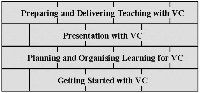 Figure 2 A Four-Layered Design to Effective Teaching using Video Conferencing Getting Started in Video ConferencingThis first session, a foundational orientation and confidence building session, provides an introduction to video conferencing - basic terminology and key terms - and the role of video conferencing in the participant's school or department and the University. Planning and Organising Learning in a Video Conferencing EnvironmentIn this second session, the participants are given an opportunity to reflect on how they currently plan and organise their teaching and the methods and media used. What they perceive as the limitations of the technology or potential barriers to learning are then discussed and with this information, they are then asked to explore how they can apply their approach in a video conferencing context. Recommended guidelines for the planning and organising of teaching are provided. By the end of this session, the participants should have a clear understanding of the planning and organising of their lessons which they need to consider weeks before the video conferencing session. Presentation with Video ConferencingThe focus on this session is on how the participants can prepare the environment, their material and themselves to deliver the most effective presentation. They should have an appreciation of common technical problems which may arise and the importance of having a contingency plan. Delivering a Video Conferencing SessionThis provides the participants with an opportunity to plan and organise five minutes of their teaching for delivery using video conferencing. On the day of the session, each of the participants are asked to deliver the presentation, to their colleagues, at the local site and a remote site. Constructive feedback is then provided on the preparation of the teaching and delivery technique. OptionalProvision for a final session was made to facilitate any particular areas of concern or requirements that the participants may have, having completed the previous four sessions. It may be more appropriate to run this session after the participants have had an opportunity to use the technology in earnest. |
Graphics Multimedia Virtual Environments Visualisation Contents