
 |
||||
| Also available in Acrobat format | 

|
|
CONTENTS 1.Introduction 6.Multimedia Magic 7.Feedback |
Encouraging staff to fully exploit the multimedia lecture room
6 Multimedia Magic in ActionIntroductory sessions were held during the second week in February, providing instruction in the use of the multimedia equipment through a hands-on approach. These sessions were publicised through e-mail and through notices on prominent staff notice boards (see Figure 6). A survey indicated that email was the most successful method of contact. After the initial week of multimedia sessions, regular sessions were run every Thursday lunchtime in the Hall from 1pm - 2pm. All staff were invited (see Figure 7). As word spread, more staff attended the events. The sessions always contained the same information for continuity (see next page). Most staff arrived expecting to be given a didactic talk about multimedia. A guided tour of the operations of the facilities was provided encouraging the participants to press the appropriate buttons themselves (see Figure 8), rather than be passive observers. Although clear directions were written on the equipment concerning the operation, they were located in the position where books and notes often hid them. Consequently, a practical example and hands-on style was welcomed. It seemed much more appropriate as the aim was to familiarise staff with the operations of the equipment. Staff asked questions quite freely and commented that they welcomed the informal approach. The PowerPoint demonstration was used to highlight the use of the computer, illustrating the procedure of having several packages open simultaneously. The visualiser was demonstrated using a slide, and OHP acetate and also paper. The paper caused considerable comment, as staff had been unfamiliar with this facility previously. A demonstration highlighted the use of the video facility. In addition, the portable multimedia system was used, both to raise the profile of the system and provide examples of its use. Staff feedback was that, although the facilities were more limited on this system, the manoeuvrability enabled more use of multimedia around the College. In using lecture theatres such as the Hall, the complex booking procedure caused problems. The Hall, as a room, had to be booked through Registry while the Hall multimedia equipment was booked through Media Services. Any other media equipment, e.g. portable microphone requires another booking form to Media Services. As the Hall is mostly used for teaching large groups, this further restricts access to the static multimedia facilities. Since the Hall is often used for non-multimedia lectures, it is little wonder that, faced with onerous booking procedures, staff have little incentive to use the multimedia facilities in the Hall. Portable multimedia facilities would be a huge benefit, enabling more staff to use and consequently more students to benefit from, improved teaching and learning styles. The sessions were judged to be a success as staff indicated that they were serious in their intent to use multimedia in their teaching and welcomed the supportive introduction. The Multimedia Magic Show!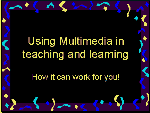 An introduction to the project emphasising the hands-on approach 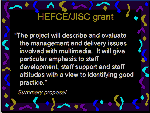 Information taken from the summary proposal 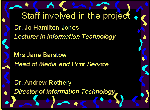 Highlighted the link between I.T. and media services 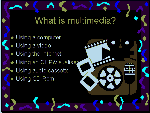 Providing examples of multimedia - some staff were not at all sure what the topic covered 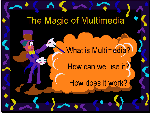 The main logo for the multimedia campaign with the aim of raising the profile of multimedia across College 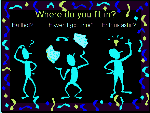 Preliminary results to the beginning of March indicated that staff could be divided into three categories: those who admitted that they were baffled by I.T./multimedia and didn't want to get involved, those that hadn't got time and those who were willing to come along and find out more. 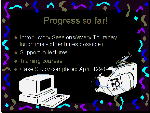 How the project was running to date. 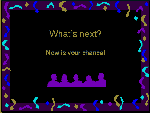 Getting everyone to have a go! |
Graphics Multimedia Virtual Environments Visualisation Contents