
 |
||||

 [Top]
[Top]Review of Visualisation Systems
The tutorial is in a number of separate parts - each can be followed independently of the others. It makes use of some files which should have been installed with the system. If these cannot be found, it is possible that the path names are different on your system - consult your system manager.
dx
You should see the message below as dx is started:
Starting DX user interface
One thing it does not tell you is how to correct an error in wiring up the network: to remove a connection, click on the destination port and drag away the connection before releasing the mouse button. Figure 2
Generated with CERN WebMaker
Graphics Multimedia
Virtual Environments Visualisation
Contents
2.3.1 Starting up the system
At the UNIX prompt, type2.3.2 Building a Network
Appendix A.2 in the User Guide contains a tutorial which shows how to construct a simple network that reads in data, generates an isosurface, and displays it. It also shows how to save the network to file, and deals with the control of parameters (in this case the isolevel).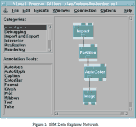
2.3.3 Running Example Programs
Appendix A.1 reads a previously defined network from disk, and explains how to execute it.2.3.4 Data Input
There is no tutorial on data input and so the new user must refer to the appropriate manual pages. Chapter 4 of the User Guide deals with data import - it is well provided with examples in increasing order of complexity.2.3.5 Finishing off
To leave dx, click on "File" on the menu bar of the VPE (the Visual Programming Environment) window and select "Quit".
Review of Visualisation Systems

 [Top]
[Top]